Loading
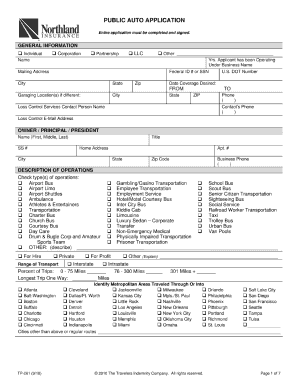
Get Northland Tp-261 2010-2026
How it works
-
Open form follow the instructions
-
Easily sign the form with your finger
-
Send filled & signed form or save
How to fill out the Northland TP-261 online
Filling out the Northland TP-261 form online is a straightforward process that requires careful attention to detail. This guide will walk you through each section of the form, ensuring you provide all necessary information accurately and completely.
Follow the steps to accurately complete the Northland TP-261 online.
- Press the ‘Get Form’ button to access the Northland TP-261 online and view it in the editor.
- Begin with the general information section: select your type of business (individual, corporation, partnership, LLC, or other) and fill in your name, years operating under the business name, mailing address, and federal ID number or social security number.
- Next, provide the phone number and loss control services contact person’s name, phone, and email address for any inquiries.
- Move on to the owner or principal section. Enter the name, social security number, title, home address, city, state, and other requested details.
- In the description of operations part, check all applicable types of operations that apply to you. If your operation type is not listed, describe it in the provided space.
- Complete the section regarding metropolitan areas traveled through or into by indicating any cities listed and providing additional information if necessary.
- Address any specific questions about operations, such as whether you own/operate any other companies, if there are seasonal operations, or if you provide any unique services.
- Fill out the driver information section, ensuring to list all drivers and required details including their driving history.
- Complete the insurance history section by answering whether an insurance policy was canceled or non-renewed in the last three years and provide prior years’ insurance information.
- Finally, review all sections for accuracy and completeness. Save changes, download, print, or share the form as needed.
Start completing your Northland TP-261 online today for a smoother insurance application process.
Northland Insurance is known for its comprehensive policies and customer-focused services. Many policyholders praise their swift claims process and transparent communication. Additionally, if you're covered under their Northland TP-261 policy, you can expect their team to handle your needs effectively, making them a reliable choice in the insurance market.
Industry-leading security and compliance
US Legal Forms protects your data by complying with industry-specific security standards.
-
In businnes since 199725+ years providing professional legal documents.
-
Accredited businessGuarantees that a business meets BBB accreditation standards in the US and Canada.
-
Secured by BraintreeValidated Level 1 PCI DSS compliant payment gateway that accepts most major credit and debit card brands from across the globe.


