Loading
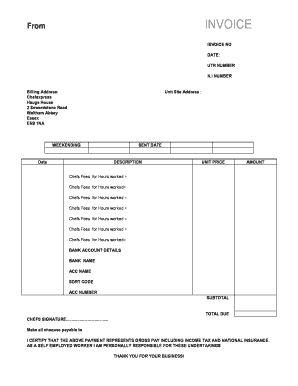
Get Self Employed Invoice Template - 8+ Free Word, Excel, Pdf ...
How it works
-
Open form follow the instructions
-
Easily sign the form with your finger
-
Send filled & signed form or save
How to use or fill out the Self Employed Invoice Template - 8+ Free Word, Excel, PDF ... online
This guide provides clear and detailed instructions on filling out the self employed invoice template. By following these steps, you can efficiently create a professional invoice tailored to your needs.
Follow the steps to complete your self employed invoice template effectively.
- Click the 'Get Form' button to access the invoice template and open it in your editor of choice.
- Fill in the 'Invoice No' section with a unique identification number for your invoice.
- Enter the 'Date' to indicate when the invoice is being issued.
- Provide your 'UTR Number' and 'N.I Number' for tax identification purposes.
- In the 'Billing Address' section, input your business name, address, including street, city, and postal code.
- Specify the 'Unit Site Address' where the services were rendered.
- Enter the 'Week Ending' date to indicate the last date of the billing period.
- Fill in the 'Sent Date' to mark when the invoice is sent to the client.
- In the 'Description' area, detail the services provided, specifically listing 'Chefs Fees for Hours worked' along with the corresponding 'Unit Price' and 'Amount' for each entry.
- Calculate the 'Subtotal' by summing all 'Amounts' listed.
- Provide the 'Total Due' which includes the subtotal without any additional taxes included.
- Complete the 'Bank Account Details' section with your bank information: 'Bank Name', 'Account Name', 'Sort Code', and 'Account Number'.
- Ensure to sign where indicated for 'Chef's Signature' to authenticate the invoice.
- Finally, review all filled information, make any necessary corrections, and save your changes. You can download, print, or share the completed invoice as needed.
Start filling out your self employed invoice template online today for a professional look!
Industry-leading security and compliance
US Legal Forms protects your data by complying with industry-specific security standards.
-
In businnes since 199725+ years providing professional legal documents.
-
Accredited businessGuarantees that a business meets BBB accreditation standards in the US and Canada.
-
Secured by BraintreeValidated Level 1 PCI DSS compliant payment gateway that accepts most major credit and debit card brands from across the globe.


