Loading
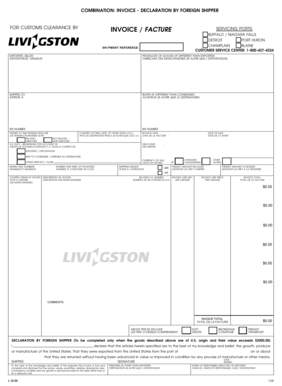
Get Combination Invoice
How it works
-
Open form follow the instructions
-
Easily sign the form with your finger
-
Send filled & signed form or save
How to fill out the Combination Invoice online
Filling out the Combination Invoice is a crucial step for facilitating efficient customs clearance. This guide provides comprehensive, step-by-step instructions to help you complete the invoice correctly and effectively.
Follow the steps to successfully complete the Combination Invoice.
- Click ‘Get Form’ button to obtain the Combination Invoice and open it in your preferred online editor.
- Begin by filling out the 'Servicing Ports' section. Select the appropriate location from the options provided: Buffalo/Niagara Falls, Detroit, Port Huron, Champlain, or Blaine.
- Provide your 'Shipment Reference' information to identify your shipment.
- Complete the fields for 'Exporter/Seller' and 'Producer of Goods' if different from the exporter.
- Fill in the 'Shipped To' and 'Buyer' information, ensuring clarity in recipient details.
- Enter the IRS number for relevant parties involved in the transaction.
- Indicate whether the parties to the transaction are related or not by checking the appropriate box.
- Specify the 'Country of Final Destination' if different from the U.S.A.
- Input the 'Invoice Date' and ‘Date of Sale’ to provide relevant timing for the transaction.
- Complete the 'Shipping Weight' section by entering the total weight in pounds or kilograms.
- Fill out the 'Invoice Unit QTY.' and 'Six Digit H.S. Number' for tracking and classification purposes.
- Provide a detailed 'Description of Goods' to accurately reflect the items being shipped.
- Enter the 'Invoice Unit Price' for each item listed.
- Calculate and input the 'Invoice Total', ensuring it reflects all charges included.
- If applicable, add any additional comments in the 'Comments' section.
- Complete the declaration section by affirming the invoice's accuracy and signing where necessary.
- Finally, after reviewing all sections for accuracy, save your changes, and choose to download, print, or share the completed form.
Start filling out the Combination Invoice online to ensure your shipment clears customs smoothly.
Related links form
The elements below are required to form a commercial invoice that is legally binding. Bank Details, Shipper and Receiver Details. Goods Description. Commodity Code. Origin Country. Invoice Total Declared Value. Type of Export. Terms of Trade (Incoterms) Reason for export.
Industry-leading security and compliance
US Legal Forms protects your data by complying with industry-specific security standards.
-
In businnes since 199725+ years providing professional legal documents.
-
Accredited businessGuarantees that a business meets BBB accreditation standards in the US and Canada.
-
Secured by BraintreeValidated Level 1 PCI DSS compliant payment gateway that accepts most major credit and debit card brands from across the globe.


