Loading
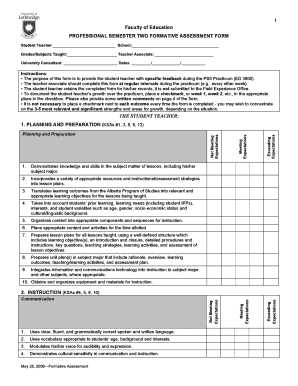
Get Ps Ii Formative Assessment Form - University Of Lethbridge
How it works
-
Open form follow the instructions
-
Easily sign the form with your finger
-
Send filled & signed form or save
How to fill out the PS II Formative Assessment Form - University Of Lethbridge online
The PS II Formative Assessment Form is a vital document that provides feedback during the PSII Practicum for student teachers. This guide aims to offer clear instructions for accurately completing the form online, facilitating an effective assessment process.
Follow the steps to effectively complete the PS II Formative Assessment Form.
- Click the ‘Get Form’ button to access the PS II Formative Assessment Form and open it for editing.
- Begin by filling in your name as the student teacher in the designated space on the form.
- Provide the name of your school in the appropriate field to indicate where your practicum is being conducted.
- Indicate the grades and subjects you are teaching during the practicum in the specified section.
- Enter the name of your teacher associate, who will be providing feedback on your performance, in the allotted area.
- Complete the section for the university consultant's name for administrative purposes.
- Fill in the dates during which the assessment takes place to document the assessment period.
- Throughout your practicum, the teacher associate will provide feedback at regular intervals. Ensure they check the relevant boxes for the weeks of assessment and add written comments on page 4 to summarize your progress.
- Review the feedback provided, focusing on your strengths and areas for growth as outlined by your teacher associate.
- Once all sections have been completed, save your changes. You can then choose to download, print, or share the completed form for your records.
Complete your PS II Formative Assessment Form online to enhance your teaching practice and receive valuable feedback.
Examples of formative assessment Live multiple-choice poll. ... Pre-class open-ended question. ... End-of-class feedback forms or questionnaires. ... Quick scales. ... Short answer Word Cloud. ... Emoji Survey.
Industry-leading security and compliance
US Legal Forms protects your data by complying with industry-specific security standards.
-
In businnes since 199725+ years providing professional legal documents.
-
Accredited businessGuarantees that a business meets BBB accreditation standards in the US and Canada.
-
Secured by BraintreeValidated Level 1 PCI DSS compliant payment gateway that accepts most major credit and debit card brands from across the globe.


