Loading
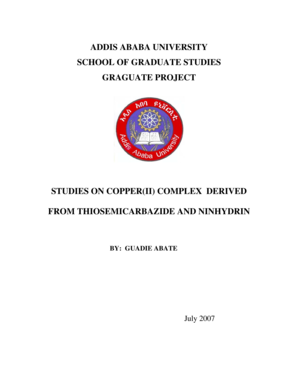
Get Guadie's Project.cover Page.july 2007.doc - Etd Aau Edu
How it works
-
Open form follow the instructions
-
Easily sign the form with your finger
-
Send filled & signed form or save
How to use or fill out the Guadie's Project.Cover Page.July 2007.doc - Etd Aau Edu online
This guide provides detailed, step-by-step instructions for filling out the Guadie's Project.Cover Page.July 2007.doc - Etd Aau Edu online. Users will be equipped with the knowledge to complete each section of the document accurately, ensuring a smooth submission process.
Follow the steps to successfully complete the form.
- Press the ‘Get Form’ button to access the document and open it in the designated editor.
- Begin by filling in the title of your research. Clearly state the title as 'Studies on Copper(II) Complex Derived from Thiosemicarbazide and Ninhydrin'.
- Include the author's name. Enter 'Guadie Abate' as the name of the person who conducted the research.
- Indicate the department by entering 'Department of Chemistry' to specify the academic field associated with the project.
- Note the faculty by writing 'Faculty of Science' to denote the university faculty overseeing the project.
- Provide the date of submission using 'July 2007', ensuring this date reflects the actual submission timeline.
- Fill in the declaration section by confirming the results of the research were obtained personally and under the guidance of an advisor.
- Have the necessary signatures in the signature fields for both the author and the advisor, signifying approval and validation.
- Include acknowledgments for individuals and institutions that supported the research, expressing gratitude for their contributions.
- Upon completing all sections, ensure to save changes, and review the document for accuracy before proceeding to download, print, or share your form.
Complete your documents online for a streamlined process!
Industry-leading security and compliance
US Legal Forms protects your data by complying with industry-specific security standards.
-
In businnes since 199725+ years providing professional legal documents.
-
Accredited businessGuarantees that a business meets BBB accreditation standards in the US and Canada.
-
Secured by BraintreeValidated Level 1 PCI DSS compliant payment gateway that accepts most major credit and debit card brands from across the globe.


