Loading
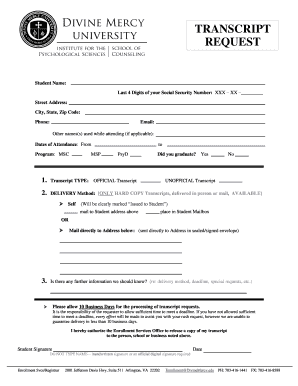
Get Download The Transcript Request Form. - Divine Mercy University - Divinemercy
How it works
-
Open form follow the instructions
-
Easily sign the form with your finger
-
Send filled & signed form or save
How to fill out the Download The Transcript Request Form - Divine Mercy University - Divinemercy online
Completing the Transcript Request Form is a straightforward process that ensures you receive your academic transcripts efficiently. This guide provides step-by-step instructions to help you fill out the form accurately.
Follow the steps to successfully complete your transcript request form.
- Press the 'Get Form' button to access the Transcript Request Form. This will allow you to open the document in an online format for completion.
- Fill in your personal information in the designated fields. This includes your full student name, the last four digits of your Social Security Number, your street address, city, state, zip code, and phone number.
- Provide your email address. If you have used any other names while attending, enter those in the section for other names.
- Indicate your dates of attendance by specifying the start and end dates, and select your program from the available options: MSC, MSP, or PsyD.
- Choose whether you graduated by selecting 'Yes' or 'No'.
- Select the type of transcript you require by choosing either 'Official Transcript' or 'Unofficial Transcript'. If selecting an unofficial transcript, note that it will be clearly marked as 'Issued to Student'.
- Determine the delivery method for your transcript. You can choose to have it mailed to the address you provided or placed in your student mailbox. If you want it mailed to a different address, fill in the details in the specified section.
- If there is any additional information that the office should know regarding your request, provide details in the space provided.
- Review the processing time note, which states that requests will be processed within 10 business days. Ensure that you allow enough time for your request.
- Authorize the release of your transcript by signing the form with a handwritten signature or an official digital signature. Do not type your name in the signature field.
- Finally, save your changes, download, and print the form, or share it as needed to complete your request process.
Start filling out your Transcript Request Form online today to ensure timely access to your academic records.
0:00 0:52 How to Download an Official Transcript - YouTube YouTube Start of suggested clip End of suggested clip And you'll get to a page with a link that says download your transcript. And this is your officialMoreAnd you'll get to a page with a link that says download your transcript. And this is your official internachi transcript for all of your education.
Industry-leading security and compliance
US Legal Forms protects your data by complying with industry-specific security standards.
-
In businnes since 199725+ years providing professional legal documents.
-
Accredited businessGuarantees that a business meets BBB accreditation standards in the US and Canada.
-
Secured by BraintreeValidated Level 1 PCI DSS compliant payment gateway that accepts most major credit and debit card brands from across the globe.


