Loading
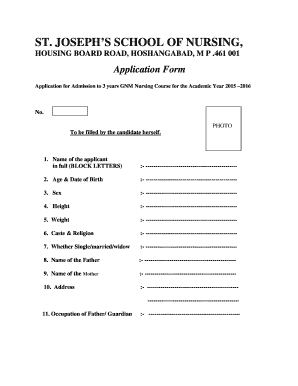
Get Application-form-gnm-2014.docx
How it works
-
Open form follow the instructions
-
Easily sign the form with your finger
-
Send filled & signed form or save
How to fill out the Application-Form-GNM-2014.docx online
Filling out the Application-Form-GNM-2014.docx accurately is crucial for your application to the GNM Nursing course. This guide provides clear, step-by-step instructions for completing the form online.
Follow the steps to complete your application form with ease.
- Press the ‘Get Form’ button to access the form and open it in your preferred editor.
- Fill in your full name in block letters in the first section labeled 'Name of the applicant.' Ensure spelling is accurate.
- Enter your age and date of birth in the designated fields. Use the format required in the form.
- Select your sex from the available options provided in the form.
- Provide your height in the format specified on the form.
- Indicate your weight as required.
- Specify your caste and religion, as requested.
- Select your marital status by marking whether you are single, married, or a widow.
- Input the name of your father in the corresponding section.
- Input the name of your mother in the next section.
- Provide your full address in the designated field.
- State the occupation of your father or guardian.
- Indicate the income of your father or guardian in the respective field.
- Provide a contact phone number along with the STD code.
- List your academic qualifications in the table provided. Include examination passed, year of passing, medium of instruction, maximum marks, total marks scored, and percentage obtained.
- Answer questions regarding your knowledge of languages (reading, writing, speaking).
- Describe how you have been occupied during the last two years in the appropriate field.
- State your reasons for wanting to pursue nursing in the section provided.
- List any extracurricular activities you have participated in.
- Ensure you have attached all required documents as mentioned in the form, including mark sheets and certificates.
- Fill in the declaration section with your name, place, signature, and date.
- If applicable, complete the guardian declaration section with the guardian's name, signature, address, and date.
- After completing all sections, save your changes. You can download, print, or share the form as necessary.
Complete your application and submit the necessary documents online for a smooth admission process.
Related links form
Industry-leading security and compliance
US Legal Forms protects your data by complying with industry-specific security standards.
-
In businnes since 199725+ years providing professional legal documents.
-
Accredited businessGuarantees that a business meets BBB accreditation standards in the US and Canada.
-
Secured by BraintreeValidated Level 1 PCI DSS compliant payment gateway that accepts most major credit and debit card brands from across the globe.


