Loading
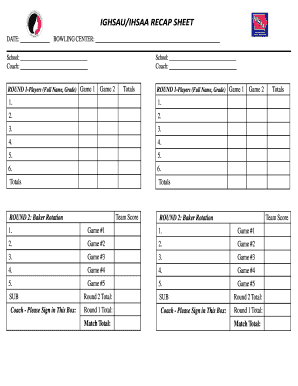
Get Ighsau/ihsaa Recap Sheet
How it works
-
Open form follow the instructions
-
Easily sign the form with your finger
-
Send filled & signed form or save
How to fill out the IGHSAU/IHSAA RECAP SHEET online
The IGHSAU/IHSAA recap sheet is a vital document used to record and summarize bowling competition scores. This guide provides a step-by-step approach to filling out the recap sheet online, ensuring accuracy and clarity throughout the process.
Follow the steps to complete the recap sheet accurately.
- Press the ‘Get Form’ button to access the recap sheet and open it in the editing interface.
- Enter the date of the competition in the designated field at the top of the sheet.
- Specify the bowling center name in the corresponding field.
- Provide the name of the first school and the corresponding coach in the designated areas.
- In the section labeled 'ROUND 1-Players,' list the full names and grades of the players for Game 1 and Game 2.
- Record the totals for each player under the Game 1 and Game 2 columns.
- Calculate and provide the team score for Round 1 in the allocated area.
- For 'ROUND 2: Baker Rotation,' repeat the process by listing the players and their corresponding scores for each game.
- Indicate the team score for Round 2.
- Have the coach sign in the provided box after confirming the scores for both rounds.
- Finally, calculate and enter the match total score at the bottom of the recap sheet.
- Once completed, you can save changes, download, print, or share the recap sheet as required.
Complete your IGHSAU/IHSAA recap sheet online today!
Industry-leading security and compliance
US Legal Forms protects your data by complying with industry-specific security standards.
-
In businnes since 199725+ years providing professional legal documents.
-
Accredited businessGuarantees that a business meets BBB accreditation standards in the US and Canada.
-
Secured by BraintreeValidated Level 1 PCI DSS compliant payment gateway that accepts most major credit and debit card brands from across the globe.


