Loading
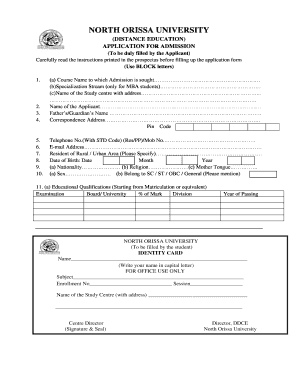
Get Application Form - North Orissa University - Nou Nic
How it works
-
Open form follow the instructions
-
Easily sign the form with your finger
-
Send filled & signed form or save
How to fill out the Application Form - North Orissa University - Nou Nic online
This guide provides you with detailed instructions on how to successfully fill out the Application Form for North Orissa University - Nou Nic online. By following these steps carefully, you can ensure that your application is completed accurately and efficiently.
Follow the steps to fill out your application form with ease.
- Click the 'Get Form' button to access and download the application form in your preferred format.
- Once you have the form open, fill in the course name for which you are seeking admission in the designated field.
- If you are an MBA student, specify your specialization stream in the respective section.
- Provide the name and address of your preferred study center.
- Enter your full name as the applicant in block letters and then fill in your father's or guardian's name.
- Complete your correspondence address, including the pin code, telephone number (with STD code), and mobile number.
- Input your email address and specify whether you reside in a rural or urban area.
- Fill in your date of birth, nationality, religion, and mother tongue.
- Indicate your gender and select your category (SC/ST/OBC/General) from the provided options.
- List your educational qualifications starting from matriculation, detailing the examination, board/university, percentage of marks, division, and year of passing.
- If you are employed, mark 'yes' or 'no' in the employment section, and provide additional details if applicable.
- In the fees section, specify the fees paid, including admission fee, corpus fund, and examination fee along with the demand draft details.
- Review the declaration statement, ensuring that all information is true, and then add your signature, place, and date.
- Finally, check for completeness of the form, save changes, and prepare to download, print, or share the completed application as needed.
Complete your application by following these steps online today.
Sl. No.COLLEGE CODENAME AND ADDRESS101MMPC (A) College, Baripada, Mayurbhanj203MRairangpur College, Rairangpur, Mayurbhanj304MKaranjia College, Karanjia, Mayurbhanj405MUdala College, Udala, Mayurbhanj80 more rows
Industry-leading security and compliance
US Legal Forms protects your data by complying with industry-specific security standards.
-
In businnes since 199725+ years providing professional legal documents.
-
Accredited businessGuarantees that a business meets BBB accreditation standards in the US and Canada.
-
Secured by BraintreeValidated Level 1 PCI DSS compliant payment gateway that accepts most major credit and debit card brands from across the globe.


