Loading
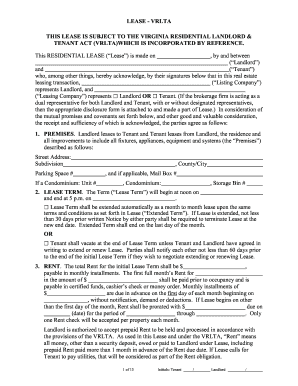
Get Va Lease - Vrlta 2015-2025
How it works
-
Open form follow the instructions
-
Easily sign the form with your finger
-
Send filled & signed form or save
How to fill out the VA Lease - VRLTA online
Completing the VA Lease - VRLTA online can be a straightforward process when you know what information to provide. This guide will walk you through each section of the lease, ensuring that you understand the required fields and terminology.
Follow the steps to fill out the VA Lease - VRLTA online.
- Click ‘Get Form’ button to acquire the lease document and open it for editing.
- Enter the date when the lease is made. This date is typically when both parties sign the document.
- Fill in the name of the Landlord and Tenant in the designated fields. Make sure to confirm the respective roles of all individuals named.
- Specify the Management Company, if applicable. Indicate whether they represent the Landlord or Tenant, by choosing the appropriate checkbox.
- Locate the section titled 'Premises' and provide the complete address of the leased property, including any additional details such as unit numbers or parking space addresses.
- Complete the 'Lease Term' section by adding the start date and end date of the lease. Indicate whether the lease will extend automatically or if it will end on the provided date.
- State the total rent amount for the lease term and specify the monthly payment amount. If the lease starts mid-month, include a prorated rent amount for that period.
- Fill out the 'Late Payment and Returned Checks' section with agreed-upon terms for late fees and payment methods.
- Complete sections related to utilities and services, identifying which utilities the Tenant will be responsible for during the lease.
- Proceed through subsequent sections, providing any other necessary information about maintenance, pets, and additional agreements outlined in the lease.
- Review your inputs for accuracy and completeness, ensuring that all necessary signatures are gathered from both parties before finalizing the lease.
- Once completed, you can save changes, download the document, print it, or share it as necessary.
Get started on completing your VA Lease - VRLTA online today!
"Authorized occupant" means a person entitled to occupy a dwelling unit with the consent of the landlord, but who has not signed the rental agreement and therefore does not have the financial obligations as a tenant under the rental agreement.
Industry-leading security and compliance
US Legal Forms protects your data by complying with industry-specific security standards.
-
In businnes since 199725+ years providing professional legal documents.
-
Accredited businessGuarantees that a business meets BBB accreditation standards in the US and Canada.
-
Secured by BraintreeValidated Level 1 PCI DSS compliant payment gateway that accepts most major credit and debit card brands from across the globe.


