Loading
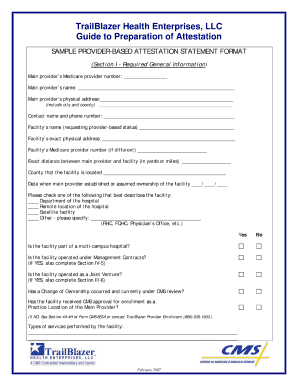
Get Guide To Preparation Of Attestation 2007-2025
How it works
-
Open form follow the instructions
-
Easily sign the form with your finger
-
Send filled & signed form or save
How to fill out the Guide to Preparation of Attestation online
Filling out the Guide to Preparation of Attestation online can seem daunting, but with the right guidance, it becomes a straightforward process. This guide provides clear, step-by-step instructions to help users complete the form efficiently.
Follow the steps to fill out the form accurately.
- Click the ‘Get Form’ button to access the document and open it in your browser.
- Review the introduction section of the form. Ensure you understand its purpose and the information required before proceeding.
- Fill in your personal information in the designated fields. This typically includes your name, contact information, and any relevant identification numbers.
- Provide details regarding the attestation by answering all questions clearly and accurately. Pay attention to each section to ensure no information is omitted.
- If the form requires additional documentation to support your attestation, gather those documents and ensure they are in an acceptable format.
- Review all the information you've entered to confirm its accuracy. Make any necessary corrections before proceeding.
- Once you are satisfied with the information provided, proceed to save your changes. You can usually choose to download, print, or share the completed form as needed.
Complete your documents online efficiently and with confidence.
Filling an attestation involves writing a clear and truthful account of what you are certifying. Begin with your name and other required details, followed by a concise explanation of the facts you are attesting to. Ensure all necessary sections are completed and review your work before submitting it. For comprehensive guidance, refer to the Guide to Preparation of Attestation.
Industry-leading security and compliance
US Legal Forms protects your data by complying with industry-specific security standards.
-
In businnes since 199725+ years providing professional legal documents.
-
Accredited businessGuarantees that a business meets BBB accreditation standards in the US and Canada.
-
Secured by BraintreeValidated Level 1 PCI DSS compliant payment gateway that accepts most major credit and debit card brands from across the globe.


