Loading
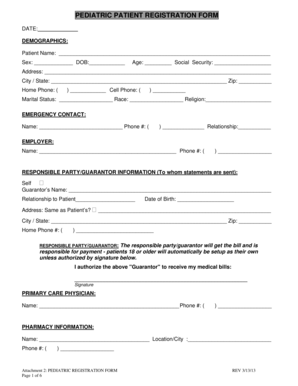
Get Athena Downtime Registration Form - Partnersinpediatrics Rainbowbabies
How it works
-
Open form follow the instructions
-
Easily sign the form with your finger
-
Send filled & signed form or save
How to use or fill out the ATHENA DOWNTIME REGISTRATION FORM - Partnersinpediatrics Rainbowbabies online
The ATHENA Downtime Registration Form is essential for ensuring proper registration of pediatric patients at Partnersinpediatrics Rainbowbabies. This guide provides a clear, step-by-step approach to filling out the form accurately and efficiently.
Follow the steps to complete the ATHENA Downtime Registration Form online.
- Press the ‘Get Form’ button to access the ATHENA Downtime Registration Form. This will open the document in your selected editor for further input.
- Begin by entering the patient demographics, including the patient's name, sex, date of birth, age, and social security number.
- Fill in the patient’s address, city, state, and zip code along with contact numbers for home and cell.
- Specify the marital status, race, and religion of the patient.
- Provide emergency contact details including name, phone number, and relationship to the patient.
- Enter employer information including the employer's name and contact number.
- Indicate whether the responsible party is the patient themselves or a guarantor. If a guarantor is designated, provide their name, relationship to the patient, and address.
- Fill out primary care physician details, including name and contact information.
- Complete the pharmacy information with the pharmacy's name, location, and contact number.
- If applicable, provide information about insurance, including primary and secondary insurance details.
- Include parent information for both Parent 1 and Parent 2, noting names, dates of birth, social security numbers, and contact details.
- Add details for any additional family members registering under the same guarantor.
- Review all entries for accuracy and completeness. Once you are satisfied, you can save the changes, download, print, or share the form as needed.
Complete your ATHENA Downtime Registration Form online today to ensure prompt and accurate processing.
To send a secure message, create a new patient case and select 'Patient Portal' as the Source/Recipient. Enter your message in the 'Case Description' field and click 'Save' to send. A secure message was sent to a patient not seen during the reporting period.
Industry-leading security and compliance
US Legal Forms protects your data by complying with industry-specific security standards.
-
In businnes since 199725+ years providing professional legal documents.
-
Accredited businessGuarantees that a business meets BBB accreditation standards in the US and Canada.
-
Secured by BraintreeValidated Level 1 PCI DSS compliant payment gateway that accepts most major credit and debit card brands from across the globe.


