Loading
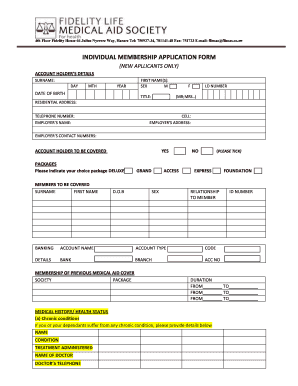
Get Flimas
How it works
-
Open form follow the instructions
-
Easily sign the form with your finger
-
Send filled & signed form or save
How to fill out the Flimas online
This guide provides comprehensive instructions on how to complete the Flimas individual membership application form online. Follow these steps to ensure your application is filled out accurately and submitted successfully.
Follow the steps to complete the Flimas membership application online.
- Press the ‘Get Form’ button to access the Flimas application form and open it in your preferred editor.
- Fill in your surname by entering your last name in the designated field.
- Provide your date of birth by selecting the day, month, and year in the respective sections.
- Enter your first name(s) in the appropriate field.
- Select your sex by marking the applicable option, either 'M' for male or 'F' for female.
- Input your identification number in the specified field.
- Complete the residential address section with your current address details.
- Add your telephone number and cell number where you can be contacted.
- Provide your employer's name and their address in the related sections.
- Indicate the members to be covered by marking 'Yes' or 'No' as appropriate.
- Choose your desired package from the available options; Deluxe, Grand, Access, or Express.
- Fill in the account holder's banking details, including account name, account type, bank details, and branch.
- If applicable, provide details regarding any previous medical aid coverage.
- List any chronic conditions for you or your dependants in the medical history section.
- Indicate if any applicants have been hospitalized by providing their names, hospital names, length of stay, and reasons for hospitalization.
- Include any additional information that you wish to convey to Flimas in the designated area.
- State the name and address of your family doctor, along with their contact number.
- Read the declaration statement and ensure that the provided information is correct.
- Sign the form in the applicant's signature section and add the date of signing.
- Once all fields are completed, you can save changes, download, print, or share the form as needed.
Complete your Flimas application online today for a seamless experience!
Related links form
5 Best Medical Aids under R500 Summary Momentum Health – Overall, Best Medical Aid Under R500 in South Africa. NetCare – Best Pay-As-You-Go Private Healthcare. Fedhealth – Top Extensive Medical Protection in South Africa. Discovery Health – Best Customer Service Medical Aid.
Industry-leading security and compliance
US Legal Forms protects your data by complying with industry-specific security standards.
-
In businnes since 199725+ years providing professional legal documents.
-
Accredited businessGuarantees that a business meets BBB accreditation standards in the US and Canada.
-
Secured by BraintreeValidated Level 1 PCI DSS compliant payment gateway that accepts most major credit and debit card brands from across the globe.


