Loading
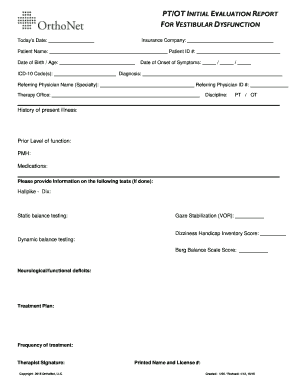
Get Pt/ot Initial Evaluation Report For Vestibular Dysfunction - Orthonet
How it works
-
Open form follow the instructions
-
Easily sign the form with your finger
-
Send filled & signed form or save
How to fill out the PT/OT Initial Evaluation Report For Vestibular Dysfunction - OrthoNet online
Filling out the PT/OT initial evaluation report for vestibular dysfunction is an essential step in documenting patient care and ensuring appropriate therapy. This guide provides clear instructions on how to complete the form online effectively.
Follow the steps to successfully complete the evaluation report.
- Click ‘Get Form’ button to access the PT/OT initial evaluation report and open it in your preferred editor.
- Begin by entering the insurance company information in the designated field. Ensure this reflects the correct provider for billing purposes.
- Fill in today's date to document when the evaluation is taking place. Be sure to use the format MM/DD/YYYY.
- Enter the patient's full name in the patient name field following the correct spelling conventions.
- Provide the patient's date of birth or age. This information is vital for identifying the patient accurately.
- Input the appropriate ICD-10 codes that relate to the patient's diagnosis. Ensure accuracy for proper coding.
- Document the patient ID number, which helps in tracking patient records within the healthcare system.
- Fill in the date of onset of symptoms using the format MM/DD/YYYY. This helps contextualize the patient's condition.
- Provide a clear diagnosis that summarizes the patient's condition based on the assessment.
- Enter the referring physician's name and specialty in the respective fields to indicate the healthcare contact.
- Document the referring physician ID number, which may be necessary for insurance and referral purposes.
- Fill out the therapy office information, including the location where therapy will be provided.
- Select the discipline applicable for this evaluation, either PT (physical therapy) or OT (occupational therapy).
- Complete the history of present illness section with relevant details about the patient's current health issues.
- Document the prior level of function to provide a baseline for therapy goals and assessments.
- Detail the patient's past medical history (PMH) and include significant medications that may affect treatment.
- If applicable, provide results from any pertinent balance tests, including Hallpike - Dix, static and dynamic balance testing, and gaze stabilization tests.
- Record the Dizziness Handicap Inventory Score and the Berg Balance Scale Score in their respective sections.
- Identify any neurological or functional deficits observed during the evaluation.
- Draft a comprehensive treatment plan outlining the proposed frequency of treatment sessions and anticipated outcomes.
- Include the therapist's signature, printed name, and license number at the bottom to validate the report.
- Finally, review all entered information for accuracy before saving changes, downloading, printing, or sharing the completed form.
Complete the PT/OT Initial Evaluation Report online to enhance patient care and streamline documentation.
Related links form
“Red flag” symptoms should alert you to a non-vestibular cause: persistent, worsening vertigo or dysequilibrium; atypical “non-peripheral” vertigo, such as vertical movement; severe headache, especially early in the morning; diplopia; cranial nerve palsies; dysarthria, ataxia, or other cerebellar signs; and ...
Industry-leading security and compliance
US Legal Forms protects your data by complying with industry-specific security standards.
-
In businnes since 199725+ years providing professional legal documents.
-
Accredited businessGuarantees that a business meets BBB accreditation standards in the US and Canada.
-
Secured by BraintreeValidated Level 1 PCI DSS compliant payment gateway that accepts most major credit and debit card brands from across the globe.


