Loading
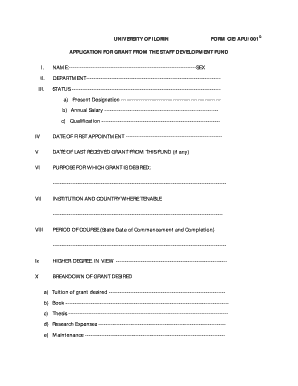
Get University Of Ilorin Form Cie/apu/001d Application For ... - Unilorin Edu
How it works
-
Open form follow the instructions
-
Easily sign the form with your finger
-
Send filled & signed form or save
How to fill out the UNIVERSITY OF ILORIN FORM CIE/APU/001D APPLICATION FOR GRANT FROM THE STAFF DEVELOPMENT FUND online
This guide aims to provide you with clear and supportive instructions on completing the UNIVERSITY OF ILORIN FORM CIE/APU/001D for grants from the Staff Development Fund. By following these steps, you can ensure a thorough and successful application process.
Follow the steps to complete your application form effectively.
- Click ‘Get Form’ button to obtain the form and open it in the editor.
- Fill in your name and sex in the designated fields at the top of the form.
- Enter your department in the appropriate section.
- Provide your current status, including your present designation and annual salary.
- Indicate your highest qualification in the next field.
- Specify the date of your first appointment to the institution.
- If applicable, enter the date when you last received a grant from this fund.
- State the purpose for which you desire the grant in the relevant section.
- Provide details of the institution and country where the grant will be used.
- Outline the period of the course, including start and end dates.
- Indicate any higher degrees you are pursuing.
- Detail the breakdown of the grant desired, specifying amounts for tuition, books, thesis, research expenses, and maintenance.
- List any other sources of financial support, providing approximate values.
- Obtain the necessary signatures from your department head and the Dean of Faculty, alongside their comments and dates.
- Sign the declaration to confirm that you will not receive external grants during the funded period.
- Save your changes, and if needed, download, print, or share the completed form.
Complete your application online today and take the next step in your professional development.
Related links form
- Be informed that this usually varies by individual and done in batches, most times it takes 2weeks or less for one to be cleared, so we advice you to constantly check your Unilorin clearance status on your portal.
Industry-leading security and compliance
US Legal Forms protects your data by complying with industry-specific security standards.
-
In businnes since 199725+ years providing professional legal documents.
-
Accredited businessGuarantees that a business meets BBB accreditation standards in the US and Canada.
-
Secured by BraintreeValidated Level 1 PCI DSS compliant payment gateway that accepts most major credit and debit card brands from across the globe.


