Loading
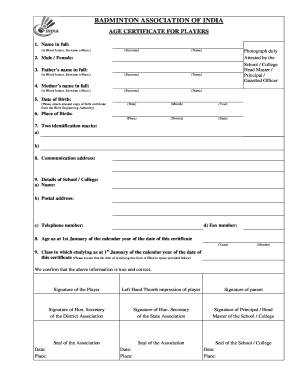
Get Date Of Birth Form - Tdbsa Co
How it works
-
Open form follow the instructions
-
Easily sign the form with your finger
-
Send filled & signed form or save
How to fill out the Date Of Birth Form - Tdbsa Co online
Filling out the Date Of Birth Form - Tdbsa Co online can be a straightforward process if you follow the correct steps. This guide provides detailed instructions to help users complete each section of the form accurately and efficiently.
Follow the steps to successfully complete the Date Of Birth Form - Tdbsa Co.
- Click ‘Get Form’ button to obtain the form and open it in the editor.
- Fill in your full name in block letters, ensuring that your surname is included as a must. Provide all necessary surnames and corresponding names as required.
- Select your gender by indicating 'Male' or 'Female'.
- Enter your father's full name in block letters, making sure to include your surname.
- Provide your mother's full name in block letters, with your surname clearly mentioned.
- Fill in your date of birth. Ensure that you attach an attested copy of your birth certificate from the Birth Registering Authority. Specify the day, month, and year, and also include the place, district, and state.
- Indicate your place of birth.
- List two identification marks that can help identify you.
- Provide your complete communication address.
- Fill in the details of your school or college, including the name, postal address, telephone number, and fax number.
- Calculate and enter your age as at 1st January of the calendar year of the date of this certificate, specifying years and months.
- State the class in which you are studying as at 1st January of the calendar year of the date of this certificate.
- Conclude by confirming that all provided information is true and correct. Include the date and place of signing.
- Sign the form in the designated area and ensure you include a left-hand thumb impression. Secure signatures from the necessary authorities, including your parent or guardian, the school or college principal, and relevant association secretaries.
- Finalize the process by saving changes to the form, and if necessary, download, print, or share the completed document.
Complete your documents online today for a seamless experience.
Industry-leading security and compliance
US Legal Forms protects your data by complying with industry-specific security standards.
-
In businnes since 199725+ years providing professional legal documents.
-
Accredited businessGuarantees that a business meets BBB accreditation standards in the US and Canada.
-
Secured by BraintreeValidated Level 1 PCI DSS compliant payment gateway that accepts most major credit and debit card brands from across the globe.


