Loading
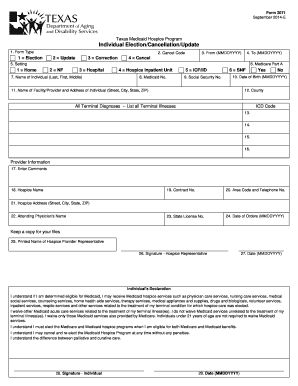
Get 3071
How it works
-
Open form follow the instructions
-
Easily sign the form with your finger
-
Send filled & signed form or save
How to fill out the 3071 online
The 3071 form is essential for individuals enrolling in or updating their Texas Medicaid Hospice Program services. This guide will walk you through each section of the form to ensure a smooth and accurate submission.
Follow the steps to complete the 3071 form online.
- Click 'Get Form' button to access the 3071 form and open it in your preferred editor.
- Start by selecting the form type in Section 1. Indicate whether you are making an election, update, correction, or cancellation by selecting the corresponding number.
- If applicable, enter the cancellation code in Section 2 and fill out the dates in Section 3 and Section 4 using the format MMDDYYYY.
- In Section 5, select the appropriate setting for the hospice care by choosing one of the provided options (hospital, hospice inpatient unit, home, ICF/IID, NF, or SNF).
- In Section 6, indicate your Medicare Part A status by selecting 'Yes' or 'No' based on your eligibility.
- Provide your personal information in Sections 7 to 10, including your name, Medicaid number, Social Security number, and date of birth.
- In Section 11, enter the name and address of your facility or provider. Include street, city, state, and ZIP code.
- Section 12 requires you to list all terminal diagnoses along with corresponding ICD codes.
- Fill in the provider information from Sections 17 to 23, which includes comments, hospice name, contract number, and telephone number.
- In Section 24, enter the date of orders (format MMDDYYYY).
- For the individual’s declaration in Sections 28 and 29, read and understand the implications of your election of hospice services. Sign and date the form.
- Once you have completed the form, make sure to save your changes, download, print, or share the form as needed.
Complete the 3071 form online today to ensure you receive the necessary hospice services.
Related links form
The best way to report changes is online at Your Texas Benefits or on the Your Texas Benefits mobile app. You can also submit information by mail or fax, by calling 2-1-1 and choosing Option 2 after picking a language, or by going to your local eligibility office or a community partner.
Industry-leading security and compliance
US Legal Forms protects your data by complying with industry-specific security standards.
-
In businnes since 199725+ years providing professional legal documents.
-
Accredited businessGuarantees that a business meets BBB accreditation standards in the US and Canada.
-
Secured by BraintreeValidated Level 1 PCI DSS compliant payment gateway that accepts most major credit and debit card brands from across the globe.


