Loading
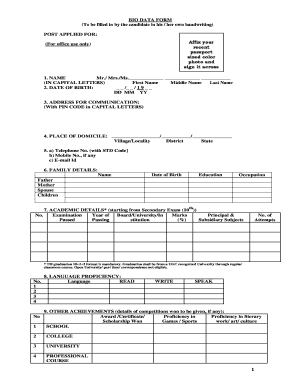
Get Bio Data Form - Repco Home Finance
How it works
-
Open form follow the instructions
-
Easily sign the form with your finger
-
Send filled & signed form or save
How to fill out the BIO DATA FORM - Repco Home Finance online
Completing the BIO DATA FORM for Repco Home Finance is a crucial step in your application process. This guide will provide clear and supportive instructions on how to effectively fill out the form online to ensure all your information is submitted accurately.
Follow the steps to successfully complete the form.
- Press the ‘Get Form’ button to access the BIO DATA FORM and open it for editing.
- In the ‘POST APPLIED FOR’ section, clearly indicate the position you are applying for. Affix a recent passport-sized color photo and initial across it.
- Fill in your NAME in capital letters, separating your first, middle, and last name appropriately.
- Enter your DATE OF BIRTH in the format DD/MM/YY, ensuring accuracy.
- Provide your ADDRESS FOR COMMUNICATION, including a PIN CODE. Ensure the address is formatted in capital letters.
- Indicate your PLACE OF DOMICILE by specifying the village/locality, district, and state.
- In the CONTACT DETAILS section, include your telephone number (with STD code), mobile number (if available), and email ID.
- List your FAMILY DETAILS by providing names, dates of birth, education, and occupations for your parents, spouse, and children.
- Under ACADEMIC DETAILS, start from your secondary exam and work up to graduation, including all relevant information like examination years, institutions, and marks obtained.
- In the LANGUAGE PROFICIENCY section, indicate your ability to read, write, and speak various languages.
- Detail any OTHER ACHIEVEMENTS you have, including awards or certificates received in academics, sports, or extracurricular activities.
- List your EXTRA-CURRICULAR ACTIVITIES and any hobbies or interests that may support your application.
- Provide information about PLACES WHERE YOU HAVE STAYED in the last five years, indicating the state and duration.
- In the DETAILS OF JOB EXAMS / INTERVIEWS section, report any organizations you have applied to in the last two years, including positions and exam dates.
- Summarize your PAST EMPLOYMENT EXPERIENCE, including organization names, positions held, duration, gross monthly pay, and reasons for leaving, making sure to attach the last drawn pay slip.
- State your EXPECTED CTC and the time you would need to join if selected.
- List REFERENCES, providing names, designations, and contact details.
- Indicate if you have any known relations working at Repco Institutions and write down how you learned about this job opening.
- Finally, read and understand the declaration section before signing. Ensure all information provided reflects your knowledge and belief.
- Once all fields are filled, you can save changes, download the form, or print it for submission.
Complete your BIO DATA FORM online today to streamline your application process.
Some key things to include in the email are: A clear explanation of the performance improvement plan and its purpose. The specific areas that need improvement. The goals and objectives of the plan. The timeline for improvement and any important milestones.
Industry-leading security and compliance
US Legal Forms protects your data by complying with industry-specific security standards.
-
In businnes since 199725+ years providing professional legal documents.
-
Accredited businessGuarantees that a business meets BBB accreditation standards in the US and Canada.
-
Secured by BraintreeValidated Level 1 PCI DSS compliant payment gateway that accepts most major credit and debit card brands from across the globe.


