Loading
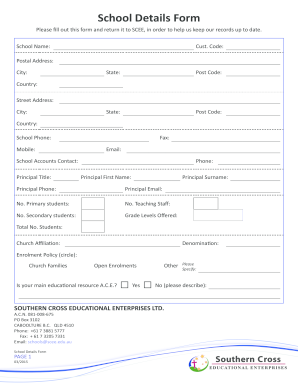
Get Educational Details Form
How it works
-
Open form follow the instructions
-
Easily sign the form with your finger
-
Send filled & signed form or save
How to fill out the Educational Details Form online
Filling out the Educational Details Form online is an essential process for maintaining accurate records. This guide provides step-by-step instructions to help you complete the form efficiently and accurately.
Follow the steps to complete the Educational Details Form online.
- Click ‘Get Form’ button to access the Educational Details Form and open it in your preferred editor.
- Begin by providing the school name in the designated field. Ensure that the name is spelled correctly and reflects the official name of the institution.
- Next, enter the customer code if applicable. This code helps in identifying your institution within the database of the educational enterprise.
- Fill in the postal address, city, state, and post code for the school. Make sure to double-check these details for accuracy.
- Continue with the street address, city, country, and other relevant contact details such as school phone, mobile, fax, and email address in the appropriate fields.
- Provide the contact details for the school accounts contact, including their title, first name, surname, phone, and email address.
- Input the number of primary students, secondary students, teaching staff, and total number of students. This data is crucial for maintaining educational records.
- Indicate the grade levels offered at your institution. Ensure this matches your school's current educational offerings.
- Specify the church affiliation and denomination of the school, if applicable.
- Choose the enrolment policy by circling the appropriate option: church families or open enrolments.
- Indicate if the main educational resource is A.C.E. by selecting 'Yes' or 'No'. If you select 'No', please provide further details in the specified field.
- Once you have completed all sections of the form, save your changes. You can choose to download, print, or share the form as needed.
Complete your Educational Details Form online today for efficient record-keeping!
the second year of secondary school. See full dictionary entry for second form.
Industry-leading security and compliance
US Legal Forms protects your data by complying with industry-specific security standards.
-
In businnes since 199725+ years providing professional legal documents.
-
Accredited businessGuarantees that a business meets BBB accreditation standards in the US and Canada.
-
Secured by BraintreeValidated Level 1 PCI DSS compliant payment gateway that accepts most major credit and debit card brands from across the globe.


