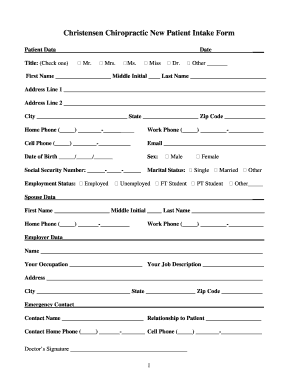
Get Christensen Chiropractic New Patient Intake Form
How it works
-
Open form follow the instructions
-
Easily sign the form with your finger
-
Send filled & signed form or save
Tips on how to fill out, edit and sign Christensen Chiropractic New Patient Intake Form online
How to fill out and sign Christensen Chiropractic New Patient Intake Form online?
Get your online template and fill it in using progressive features. Enjoy smart fillable fields and interactivity.Follow the simple instructions below:
Are you seeking a quick and easy solution to complete the Christensen Chiropractic New Patient Intake Form at a reasonable cost?
Our service provides you with a vast array of forms that can be filled out online. It only requires a few minutes.
Completing the Christensen Chiropractic New Patient Intake Form doesn’t have to be perplexing anymore. Now you can just manage it from home or at your workplace directly from your mobile or desktop computer.
- Locate the document you need in our assortment of legal templates.
- Access the form in the online editing tool.
- Review the instructions to find out what information you need to include.
- Select the fillable fields and input the required information.
- Include the date and sign electronically after completing all other fields.
- Examine the form for typos and other errors. If changes are necessary, the online editing tool and its broad range of features are available for your use.
- Save the updated form to your device by clicking on Done.
- Submit the e-form to the designated recipient.
How to modify Get Christensen Chiropractic New Patient Intake Form: personalize forms online
Place the appropriate document management features at your disposal. Complete Get Christensen Chiropractic New Patient Intake Form with our dependable service that merges editing and eSignature capabilities.
If you aim to execute and sign Get Christensen Chiropractic New Patient Intake Form online effortlessly, then our online cloud-based solution is the perfect answer. We provide an extensive template-driven catalog of ready-to-use forms you can alter and complete online. Moreover, there's no need to print the form or employ third-party tools to make it fillable. All essential tools will be at your fingertips once you access the file in the editor.
Let’s explore our online editing features and their primary attributes. The editor presents an intuitive interface, so it won’t take much time to learn how to utilize it. We’ll highlight three key sections that allow you to:
In addition to the aforementioned functions, you can protect your file with a password, insert a watermark, convert the document to the required format, and much more.
Our editor simplifies the process of modifying and certifying the Get Christensen Chiropractic New Patient Intake Form. It empowers you to perform nearly any task related to handling forms. Furthermore, we consistently ensure that your document interaction experience is safe and adheres to major regulatory standards. All these factors make using our solution even more enjoyable.
Obtain Get Christensen Chiropractic New Patient Intake Form, apply necessary modifications and adjustments, and download it in your preferred file format. Give it a try today!
- Modify and comment on the template
- The upper toolbar includes tools that assist you in highlighting and redacting text, without graphics and visual elements (lines, arrows, checkmarks, etc.), signing, initializing, dating the form, and more.
- Arrange your documents
- Utilize the toolbar on the left if you want to reorder the form or delete pages.
- Ensure shareability
- If you wish to make the document fillable for others and share it, you can utilize the tools on the right to add various fillable fields, signatures and dates, text boxes, etc.
A patient intake form should include personal information, medical history, current medications, and specific health concerns. The Christensen Chiropractic New Patient Intake Form incorporates all these elements to enable your chiropractor to understand your needs. This comprehensive approach ensures that you receive the best possible treatment from your first visit.
Industry-leading security and compliance
-
In businnes since 199725+ years providing professional legal documents.
-
Accredited businessGuarantees that a business meets BBB accreditation standards in the US and Canada.
-
Secured by BraintreeValidated Level 1 PCI DSS compliant payment gateway that accepts most major credit and debit card brands from across the globe.


