Loading
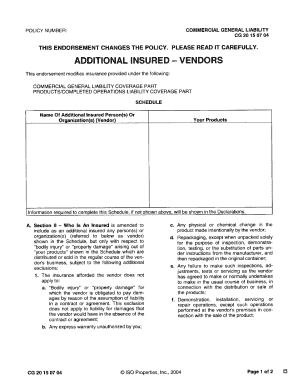
Get Cg 20 15 2004
How it works
-
Open form follow the instructions
-
Easily sign the form with your finger
-
Send filled & signed form or save
How to fill out the CG 20 15 online
Filling out the CG 20 15 form, also known as the Additional Insured - Vendors endorsement, is a crucial step in securing coverage under your commercial general liability policy. This guide will walk you through the process of completing the form online with step-by-step instructions.
Follow the steps to successfully complete the CG 20 15 form.
- Click ‘Get Form’ button to obtain the CG 20 15 form and open it in the editor.
- Enter your policy number in the designated field at the top of the form. This is essential for identifying the specific insurance coverage you are modifying.
- In the Schedule section, list the names of the additional insured persons or organizations (vendors) that you wish to include. Ensure that you provide the correct legal names to avoid any complications.
- Specify the products that are relevant to the additional insured coverage. This involves indicating the types of products that are distributed or sold in the regular course of the vendor's business.
- Review the exclusions outlined in the endorsement carefully. Familiarize yourself with what is not covered under this additional insured status, as this understanding is crucial for effective risk management.
- Make any necessary adjustments to the form, ensuring all fields are filled accurately and completely. Double-check for any typographical errors.
- Once you have filled out the form, you can save your changes, download, print, or share the completed CG 20 15 form as needed. Ensure you retain a copy for your records.
Complete your CG 20 15 form online today to ensure your coverage is updated and accurate.
Get form
Experience a faster way to fill out and sign forms on the web. Access the most extensive library of templates available.
To list someone as an additional insured, you must ensure that your insurance policy accommodates this option. You'll need to complete a request form, specifying their information. After reviewing, your insurance company will issue a CG 2015 endorsement. This process solidifies the extra layer of protection that the additional insured will receive.
Get This Form Now!
Use professional pre-built templates to fill in and sign documents online faster. Get access to thousands of forms.
Industry-leading security and compliance
US Legal Forms protects your data by complying with industry-specific security standards.
-
In businnes since 199725+ years providing professional legal documents.
-
Accredited businessGuarantees that a business meets BBB accreditation standards in the US and Canada.
-
Secured by BraintreeValidated Level 1 PCI DSS compliant payment gateway that accepts most major credit and debit card brands from across the globe.


