Loading
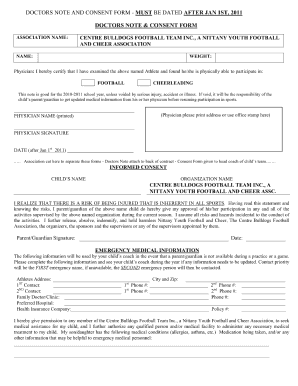
Get Centre Bulldogs Doctors Note And Consent Form 2011-2025
How it works
-
Open form follow the instructions
-
Easily sign the form with your finger
-
Send filled & signed form or save
How to fill out the Centre Bulldogs Doctors Note and Consent Form online
Filling out the Centre Bulldogs Doctors Note and Consent Form online is a straightforward process that ensures you comply with necessary health documentation. This guide will walk you through each step to ensure your form is completed accurately and efficiently.
Follow the steps to complete your form successfully.
- Click the ‘Get Form’ button to access the form and open it in your preferred online editing tool.
- Begin with the top section of the form, where you will need to enter the date and full name of the individual requiring the doctor's note. Ensure all details are spelled correctly.
- In the next section, input the relevant information regarding the medical condition. Provide specific details that the healthcare provider has assessed to support the need for a doctor's note.
- Continue to the consent section, where users must indicate their consent for the healthcare provider to share medical information with necessary entities. Please read this section carefully before granting consent.
- Once all required fields are filled out, review the form for any errors or omissions. Correct any discrepancies to ensure the accuracy of the information provided.
- Finally, after confirming that all information is complete and accurate, save your changes, and choose to download, print, or share the form as needed.
Complete your documents online today for a smoother, hassle-free experience.
Yes, doctor's notes are considered legal documents. They serve as official records of a medical professional's evaluation and can be used for various purposes like work or school absences. Ensure that your Centre Bulldogs Doctors Note and Consent Form is properly issued by a licensed provider for it to be recognized legally.
Industry-leading security and compliance
US Legal Forms protects your data by complying with industry-specific security standards.
-
In businnes since 199725+ years providing professional legal documents.
-
Accredited businessGuarantees that a business meets BBB accreditation standards in the US and Canada.
-
Secured by BraintreeValidated Level 1 PCI DSS compliant payment gateway that accepts most major credit and debit card brands from across the globe.


