Loading
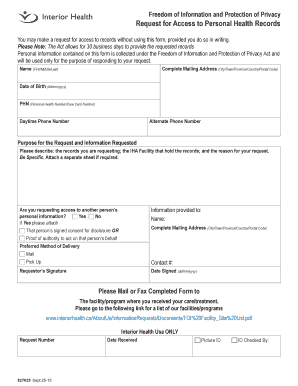
Get Fipp Request For Access To Personal Health Records - Ih #827025
How it works
-
Open form follow the instructions
-
Easily sign the form with your finger
-
Send filled & signed form or save
How to fill out the FIPP Request For Access To Personal Health Records - IH #827025 online
Accessing your personal health records is an important step in managing your health information. Filling out the FIPP Request For Access To Personal Health Records - IH #827025 online is straightforward, and this guide will help you navigate each section effectively.
Follow the steps to complete your request online.
- Press the ‘Get Form’ button to retrieve the form and open it in your preferred editor.
- Enter your name in the format of First/Middle/Last as requested.
- Provide your complete mailing address, ensuring to include City/Town, Province, Country, and Postal Code.
- Fill in your date of birth using the format dd/mm/yyyy to ensure accuracy.
- Input your Personal Health Number (PHN) or Care Card Number for identification.
- List your daytime phone number for contact purposes.
- Include an alternate phone number in case you cannot be reached at your daytime number.
- Clearly describe the records you are requesting, identifying the IHA Facility that holds the records and the reason for your request. Be specific, and attach a separate sheet if necessary.
- Indicate whether you are requesting access to another person’s personal information by selecting ‘Yes’ or ‘No’. If you choose ‘Yes,’ attach the appropriate signed consent or proof of authority.
- Select your preferred method of delivery for the requested records — either by mail or pick up.
- Provide the name of the individual who will receive the information.
- Sign the form in the section marked ‘Requestor’s Signature.’
- Enter the date you are signing the form in dd/mm/yyyy format.
- Input the complete mailing address of the requester again, along with their contact number.
- Once all fields are completed, save your changes, and choose to download, print, or share the form as necessary.
Start your health records request online today!
Correction: When making a correction to the medical record, never write over, or otherwise obliterate the passage when an entry to a medical record is made in error. Draw a single line through the erroneous information, keeping the original entry legible.
Industry-leading security and compliance
US Legal Forms protects your data by complying with industry-specific security standards.
-
In businnes since 199725+ years providing professional legal documents.
-
Accredited businessGuarantees that a business meets BBB accreditation standards in the US and Canada.
-
Secured by BraintreeValidated Level 1 PCI DSS compliant payment gateway that accepts most major credit and debit card brands from across the globe.


