Loading
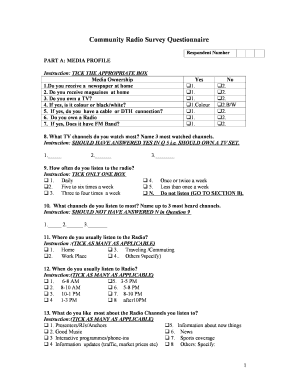
Get Crs Survey Questionnaire - Bcronlineindiabbnetb
How it works
-
Open form follow the instructions
-
Easily sign the form with your finger
-
Send filled & signed form or save
How to fill out the CRS Survey Questionnaire - Bcronlineindiabbnetb online
This guide provides clear and supportive instructions for completing the CRS Survey Questionnaire - Bcronlineindiabbnetb online. By following these steps, users can efficiently fill out the questionnaire while ensuring all necessary information is correctly provided.
Follow the steps to successfully complete the questionnaire.
- Click ‘Get Form’ button to access the CRS Survey Questionnaire and open it in the editor.
- Begin with Part A: Media Profile. Here, you will need to answer questions regarding your media consumption. Read each question carefully and select the appropriate boxes to indicate your responses.
- For question 8, list up to three TV channels you watch the most, ensuring you have answered 'yes' to owning a TV in question 5.
- In question 9, choose how often you listen to the radio by selecting only one box. If you select 'Do not listen,' proceed to Part B.
- Continue with additional questions under Part A by indicating where and when you listen to the radio, as well as what you like most about it. Be sure to tick all boxes that apply.
- Move on to Part B: Respondent and Community Profile. Fill in your name and address, and respond to demographic questions such as sex, age, and education level by checking the appropriate boxes.
- Note any phone and mobile ownership in questions 16 and 17. If applicable, provide mobile numbers.
- Continue answering questions related to household details, including your head of household, living arrangements, and household income.
- At the end of the form, indicate any pressing issues faced by your community and provide descriptions of local facilities and organizations.
- Once you have filled out the questionnaire, save your changes. You can then choose to download, print, or share your completed form.
Start completing the CRS Survey Questionnaire online today to ensure your valuable feedback is captured.
Industry-leading security and compliance
US Legal Forms protects your data by complying with industry-specific security standards.
-
In businnes since 199725+ years providing professional legal documents.
-
Accredited businessGuarantees that a business meets BBB accreditation standards in the US and Canada.
-
Secured by BraintreeValidated Level 1 PCI DSS compliant payment gateway that accepts most major credit and debit card brands from across the globe.


