Loading
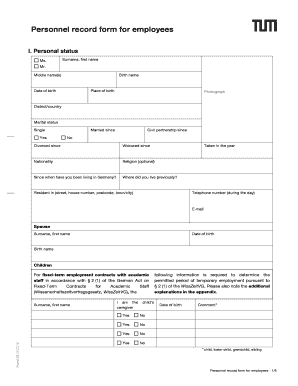
Get Personnel Record Form For Employees
How it works
-
Open form follow the instructions
-
Easily sign the form with your finger
-
Send filled & signed form or save
How to fill out the Personnel Record Form For Employees online
Filling out the Personnel Record Form For Employees online is an essential step in managing your employment records. This guide will provide clear, step-by-step instructions to help you navigate each section of the form with ease.
Follow the steps to successfully complete the online form.
- Press the ‘Get Form’ button to access the Personnel Record Form For Employees and open it in your preferred online editor.
- In the personal status section, fill in your title, surname, first name, middle name(s), and birth name. Include your date of birth and place of birth, and upload a recent photograph. Make sure to specify your marital status and nationality, and provide any relevant information about your residence in Germany.
- If applicable, share information regarding your spouse and children. Indicate if you are their caregiver, and provide their names and dates of birth.
- In the special needs section, indicate if you have a severe disability and provide the necessary documentation. Specify if you require any assistive devices and check your health status concerning work-related duties.
- Provide educational background by detailing schools, universities, or training institutions you have attended. Be sure to include the type, place, and results of your examinations.
- Complete the professional experience section by listing all previous positions, including the type of employment, duration, name of employer, and hours worked per week. Note your salary bracket if applicable.
- If relevant, fill in the section regarding your doctoral program, including start and completion dates.
- In the specialist skills section, you may voluntarily list your IT skills, languages, training, driving license, and other relevant qualifications.
- Indicate if you are involved in any criminal investigation or if you have prior convictions, following the guidance provided.
- Finally, affirm that the information provided is accurate, then sign and date the form appropriately.
- Once completed, you can save changes, download a copy of the form, print it, or share it as needed.
Begin filling out your Personnel Record Form For Employees online today to ensure your employment records are up-to-date.
Types of Personnel Records Typical documents in a personnel file include the employment application, a family emergency contact form, documented disciplinary action history, a resume, employee handbook and at-will employer sign off sheets, current personal information, and written performance evaluations.
Industry-leading security and compliance
US Legal Forms protects your data by complying with industry-specific security standards.
-
In businnes since 199725+ years providing professional legal documents.
-
Accredited businessGuarantees that a business meets BBB accreditation standards in the US and Canada.
-
Secured by BraintreeValidated Level 1 PCI DSS compliant payment gateway that accepts most major credit and debit card brands from across the globe.


