Loading
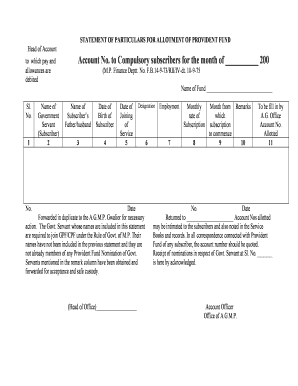
Get Agmp Slip
How it works
-
Open form follow the instructions
-
Easily sign the form with your finger
-
Send filled & signed form or save
How to fill out the Agmp Slip online
The Agmp Slip is a critical document for the proper management of provident fund allocations. Completing it accurately ensures that all relevant information is recorded efficiently, benefiting both the government servants and the finance department.
Follow the steps to fill out your Agmp Slip correctly.
- Click ‘Get Form’ button to obtain the form and open it in the editor.
- Begin by filling in the 'Head of Account' field, which should include the relevant account number for compulsory subscribers for the designated month.
- Enter the 'Name of Fund' in the designated area, making sure to provide the full name of the fund being referenced.
- In the table provided, start filling out the rows with the necessary details. Begin with 'Name of Government Servant (Subscriber)', ensuring to include their full name.
- Input the 'Name of Subscriber’s Father/spouse' next, ensuring accuracy in the spelling of names.
- Record the 'Date of Birth of Subscriber' in the specified field, using the appropriate date format.
- Fill in the 'Date of Joining of Service' for the subscriber to indicate when their employment commenced.
- Provide their 'Designation' and 'Monthly rate of Subscription', ensuring the amounts are correct and consistent with existing records.
- Complete the 'Date Forwarded in duplicate to the A.G.M.P.' section by inputting the date the slip will be forwarded to the designated office.
- Lastly, make any necessary remarks in the last column if applicable, and ensure that the document is reviewed for accuracy.
- Save your changes, and once completed, you can download, print, or share the form as required.
Complete your Agmp Slip online today to ensure timely processing of your provident fund.
To access your GPF slip, government employees of Madhya Pradesh state need to visit the official website of Treasury Website (https://agmp.nic.in)....Madhya Pradesh Employee GPF Slip 2023 Download Click on Employee Corner. ... Click on GPF tab. ... Enter Login Details. ... Select the Year. ... Download GPF Slip.
Industry-leading security and compliance
US Legal Forms protects your data by complying with industry-specific security standards.
-
In businnes since 199725+ years providing professional legal documents.
-
Accredited businessGuarantees that a business meets BBB accreditation standards in the US and Canada.
-
Secured by BraintreeValidated Level 1 PCI DSS compliant payment gateway that accepts most major credit and debit card brands from across the globe.


