Loading
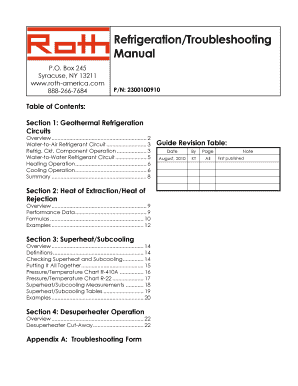
Get Superheat And Subcooling Troubleshooting Pdf
How it works
-
Open form follow the instructions
-
Easily sign the form with your finger
-
Send filled & signed form or save
How to fill out the Superheat and Subcooling Troubleshooting Pdf online
Filling out the Superheat and Subcooling Troubleshooting Pdf online can streamline your troubleshooting process, ensuring you have all necessary information organized. This guide provides clear steps to help you complete the form accurately and efficiently.
Follow the steps to effectively complete the troubleshooting form.
- Click the ‘Get Form’ button to access the PDF document and open it in your online editing tool.
- Begin by entering the customer or job name in the provided field. This should accurately represent the individual or project regarding which you are troubleshooting.
- Next, input the date in the specified area to document when the troubleshooting was performed.
- Record the model number and serial number in their respective fields. Accurate information enables easier tracking and reference.
- Specify the type of antifreeze used by selecting the appropriate option from the dropdown or text field. This detail is crucial for effective troubleshooting.
- Ensure to include all necessary temperature and pressure readings as indicated in the form, such as fluid temperatures and pressure drops through various components.
- Review the calculations for heat of extraction or rejection. Utilize the provided formula: HE or HR = GPM x TD x Fluid Factor.
- Verify that the suction temperatures and saturation points are correctly calculated and documented.
- Look over the form for any missing information or errors. Make sure all measurements and calculations follow the specified guidelines.
- Once satisfied with the completed form, you can save your changes, download a copy for your records, print it out, or share it as needed.
Get started on completing your troubleshooting documents online today!
Possible causes include a metering device that is underfeeding, improperly adjusted, or simply broken. Additional problems with high superheat could indicate a system undercharge, refrigerant restriction, moisture in the system, blocked filter-drier, or excessive evaporator heat loads.
Industry-leading security and compliance
US Legal Forms protects your data by complying with industry-specific security standards.
-
In businnes since 199725+ years providing professional legal documents.
-
Accredited businessGuarantees that a business meets BBB accreditation standards in the US and Canada.
-
Secured by BraintreeValidated Level 1 PCI DSS compliant payment gateway that accepts most major credit and debit card brands from across the globe.


