Loading
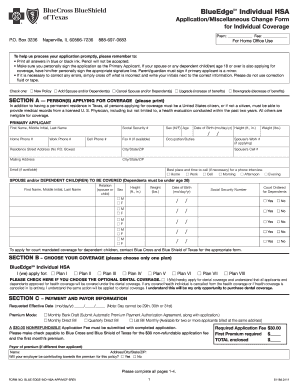
Get Blue Edge-ind-hsa-app/mcf-5 2011-2025
How it works
-
Open form follow the instructions
-
Easily sign the form with your finger
-
Send filled & signed form or save
How to fill out the Blue Edge-IND-HSA-APP/MCF-5 online
Filling out the Blue Edge-IND-HSA-APP/MCF-5 online can simplify the application process for health coverage. This guide provides step-by-step instructions to ensure you complete the form accurately and efficiently.
Follow the steps to successfully complete your application.
- Click the 'Get Form' button to access and open the Blue Edge-IND-HSA-APP/MCF-5 form in your online editor.
- Carefully read the instructions at the beginning of the form. Ensure that all answers are printed in blue or black ink, and do not use pencil. Remember to sign the application as the primary applicant.
- In Section A, provide all required information for each person applying for coverage. Ensure that you include full names, Social Security numbers, and dates of birth. Confirm eligibility by noting that all applicants must reside in Texas and be U.S. citizens or provide medical records from a licensed U.S. physician.
- Complete the spouse and/or dependent child(ren) section by listing all relevant information, ensuring each dependent is under age 26 and indicating their relationship.
- In Section B, select your desired health coverage plan by checking the appropriate box. If applicable, check the box for optional dental coverage.
- Fill out Section C, which covers payment information. Indicate the requested effective date, select your premium mode, and ensure to include the non-refundable application fee of $30, along with the first month’s premium.
- Proceed to Section D and answer all health history and medical questions truthfully for all individuals applying for coverage. If you answer 'yes' to any question, you will need to provide details in the dedicated section.
- In Section E, provide further information on any health conditions if applicable. Be sure to specify conditions, affected individuals, and treatment details.
- Complete the acknowledgements and agreements sections, ensuring you understand the terms and policies related to your application and insurance. Sign and date where required.
- Review the entire application for completeness and accuracy. Once satisfied, save your changes, download a copy, print the form, or share it as necessary.
Complete your application online to ensure a smooth and efficient process!
Accessing your HSA through Blue Cross is straightforward. Head to the member portal on the Blue Cross website, and log in to view your HSA information. Once you are logged in, you can check transactions, manage contributions, and get the most out of your Blue Edge-IND-HSA-APP/MCF-5 benefits.
Industry-leading security and compliance
US Legal Forms protects your data by complying with industry-specific security standards.
-
In businnes since 199725+ years providing professional legal documents.
-
Accredited businessGuarantees that a business meets BBB accreditation standards in the US and Canada.
-
Secured by BraintreeValidated Level 1 PCI DSS compliant payment gateway that accepts most major credit and debit card brands from across the globe.


