Loading
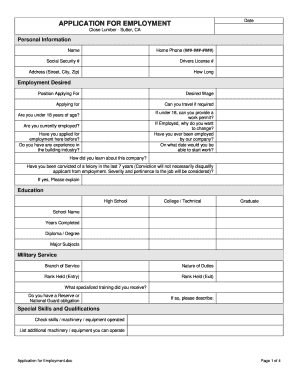
Get Application For Employment - Close Lumber
How it works
-
Open form follow the instructions
-
Easily sign the form with your finger
-
Send filled & signed form or save
How to fill out the Application For Employment - Close Lumber online
Filling out the Application For Employment at Close Lumber can be an important step in your job-seeking journey. This guide provides clear, step-by-step instructions to help you effectively complete the form online with confidence.
Follow the steps to successfully complete the application form.
- Press the ‘Get Form’ button to obtain the employment application, ensuring you have the document ready to complete in your preferred online format.
- Begin by entering your personal information in the designated fields. This includes your full name, home phone number, social security number, driver's license number, and your current address (street, city, and zip code), along with the duration of time you've lived there.
- In the 'Employment Desired' section, specify the position you are applying for and the desired wage. Indicate whether you can travel if required and confirm if you are under 18 years of age. If you are under 18, be prepared to provide a work permit.
- Indicate if you are currently employed, including the reasons for seeking a change. Also, mention if you have applied for a position at Close Lumber or have been previously employed by the company.
- Document any relevant experience in the building industry and indicate your available start date. Additionally, describe how you found out about the company.
- Address the question concerning felony convictions from the past seven years. Provide explanations if applicable, as the severity and relevance to the job will be considered.
- In the education section, fill in information regarding your high school and college or technical degrees, including the name of the school, years completed, and any diplomas or degrees earned.
- Provide details about any military service, including branch of service, rank held, and specialized training received. Indicate if there are any obligations to the Reserve or National Guard.
- List your special skills and qualifications. Check the skills, machinery, and equipment you can operate, and include any additional machines or equipment you have experience with.
- Document your employment history by providing information on previous employers, including the company name, employment dates, address, phone numbers, wages, and duties performed. Address any reasons for leaving each position.
- If you are applying for a driving position, complete the driving information section with your state license number, type, expiration date, and list of current driver's licenses. Document your driving experience, accident record, and any traffic convictions.
- Fill out the references and emergency information sections with relevant contacts, including names, occupations, addresses, phone numbers, and relationships.
- Indicate your primary spoken language and any other languages you are fluent in. Finally, read and initial each box in the applicant certification section, ensuring you understand the implications of each statement before providing your signature and date.
- Once you have filled out all sections of the application form, you can save your changes and proceed to download, print, or share the form as needed.
Complete your Application For Employment at Close Lumber online today and take the first step toward your new career!
Industry-leading security and compliance
US Legal Forms protects your data by complying with industry-specific security standards.
-
In businnes since 199725+ years providing professional legal documents.
-
Accredited businessGuarantees that a business meets BBB accreditation standards in the US and Canada.
-
Secured by BraintreeValidated Level 1 PCI DSS compliant payment gateway that accepts most major credit and debit card brands from across the globe.


