Loading
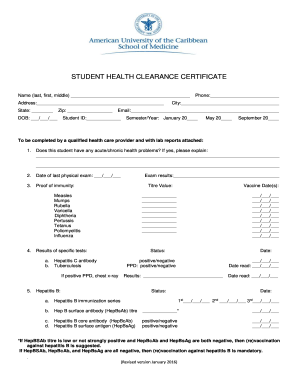
Get Auc Student Health Clearance Certificate 2016-2025
How it works
-
Open form follow the instructions
-
Easily sign the form with your finger
-
Send filled & signed form or save
How to fill out the AUC Student Health Clearance Certificate online
This guide provides comprehensive instructions on how to accurately fill out the AUC Student Health Clearance Certificate online. By following these steps, you will ensure that all necessary information is completed correctly for your health clearance.
Follow the steps to complete your health clearance certificate.
- Click 'Get Form' button to access the AUC Student Health Clearance Certificate and open it in your preferred editing tool.
- Fill in your personal information at the top of the form. You will need to provide your full name (last, first, middle), address, city, state, zip code, date of birth, phone number, email address, and student ID. Additionally, select the semester and year you are enrolling for.
- The next section is to be completed by a qualified health care provider, who will need to provide information about any acute or chronic health problems you may have. Ensure that they explain any issues clearly.
- Your health care provider should also enter the date of your last physical exam in the designated field.
- Provide proof of immunity by filling in the exam results and titre values for measles, mumps, rubella, varicella, diphtheria, pertussis, tetanus, poliomyelitis, and influenza.
- Next, list the results of specific tests required, such as hepatitis C antibody and tuberculosis tests. If a PPD test is positive, include the chest x-ray results.
- Document the dates of all vaccinations received in the specified fields, ensuring to maintain accurate records of each vaccine.
- For the hepatitis B section, you will need to provide the status and dates for the immunization series as well as the results of antibody titres.
- Verify the information provided on the form and have your health care provider sign and print their name, along with their license number and contact information.
- Complete the statement of self-declaration of fitness, including your signature and the date, confirming that you are free from the influence of controlled substances.
- Finally, ensure that the entire form is checked for accuracy, then save and download your completed AUC Student Health Clearance Certificate.
- Print or share the completed form as per the requirements, and return it to the Office of Clinical Student Affairs.
Complete your AUC Student Health Clearance Certificate online today.
The AUC grading system follows a letter grade format, which does not solely base evaluation on a pass-fail approach. Students will receive grades based on performance, which can impact your academic standing. Understanding this system is essential for maintaining your AUC Student Health Clearance Certificate eligibility.
Industry-leading security and compliance
US Legal Forms protects your data by complying with industry-specific security standards.
-
In businnes since 199725+ years providing professional legal documents.
-
Accredited businessGuarantees that a business meets BBB accreditation standards in the US and Canada.
-
Secured by BraintreeValidated Level 1 PCI DSS compliant payment gateway that accepts most major credit and debit card brands from across the globe.


