Loading
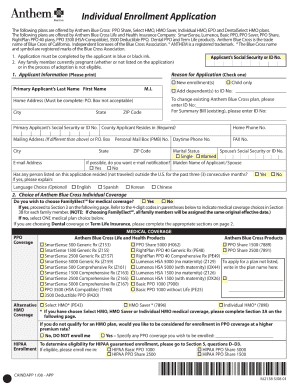
Get Anthem Caindapp 2008
How it works
-
Open form follow the instructions
-
Easily sign the form with your finger
-
Send filled & signed form or save
How to fill out the Anthem CAINDAPP online
The Anthem CAINDAPP is an essential document that enables users to provide necessary information efficiently. This guide will walk you through each section of the form to ensure a smooth and accurate completion process.
Follow the steps to confidently fill out the Anthem CAINDAPP online.
- Click ‘Get Form’ button to obtain the form and open it for editing.
- Begin with the personal information section. Enter your full name, address, and contact details. Make sure all information is accurate and up to date to avoid delays.
- Proceed to the eligibility criteria section. Review the questions carefully and answer each one truthfully to determine your eligibility for the services mentioned in the form.
- Fill out the confirmation and consent section. This may require you to acknowledge specific terms and conditions. Read them thoroughly before signing off.
- If applicable, provide any additional documentation requested within the form. Ensure that all supplementary materials are correctly labeled and attached.
- Review all entries for accuracy. Make any necessary corrections to ensure the information is complete.
- Finally, save your changes, and then you can download the completed form, print it for your records, or share it as needed.
Complete your Anthem CAINDAPP online today for a seamless submission process.
Get form
Experience a faster way to fill out and sign forms on the web. Access the most extensive library of templates available.
Writing your own anthem begins with understanding what themes resonate with you and your community. Consider the words and emotions that inspire pride and unity. Incorporating elements of the Anthem CAINDAPP can provide a framework for your creation, guiding you in crafting something authentic and meaningful for those who share your vision.
Get This Form Now!
Use professional pre-built templates to fill in and sign documents online faster. Get access to thousands of forms.
Industry-leading security and compliance
US Legal Forms protects your data by complying with industry-specific security standards.
-
In businnes since 199725+ years providing professional legal documents.
-
Accredited businessGuarantees that a business meets BBB accreditation standards in the US and Canada.
-
Secured by BraintreeValidated Level 1 PCI DSS compliant payment gateway that accepts most major credit and debit card brands from across the globe.


