Loading
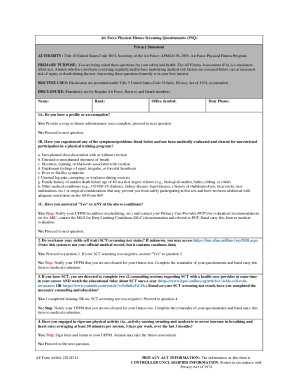
Get Af 4446a 2020-2026
How it works
-
Open form follow the instructions
-
Easily sign the form with your finger
-
Send filled & signed form or save
How to fill out the AF 4446A online
The AF 4446A is an essential document used for the Air Force Physical Fitness Screening Questionnaire. This guide will provide you with step-by-step instructions to complete the form online accurately and efficiently.
Follow the steps to fill out the AF 4446A online.
- Click 'Get Form' button to obtain the AF 4446A and have it displayed in your browser for completion.
- Begin filling out the personal information section, which includes your name, rank, office symbol, and duty phone. Ensure all details are correct.
- Answer the questions in section 1A regarding profiles or exemptions honestly. If you answer 'Yes', provide the necessary documentation to your fitness administrator before proceeding.
- Continue with section 1B, evaluating any symptoms or medical issues you may have. It is crucial to be truthful to ensure your safety during physical activities.
- If you answered 'Yes' to any conditions in section 1B, follow the instructions to notify your Unit Fitness Program Manager (UFPM) and your Primary Care Provider (PCP) for further evaluation.
- Proceed to question 2, and determine your sickle cell trait (SCT) screening status. If unknown, you can check this via the provided resources.
- If you have SCT, confirm that you have completed the required counseling as outlined in section 3. If 'No', you must inform your UFPM.
- In question 4, assess your recent physical activity level. If you meet the vigorous activity criteria, stop at this point, sign the form, and submit it to your UFPM.
- For question 5, check if any risk factors apply to you, and answer truthfully. If 'Yes', follow the necessary instructions to notify your UFPM.
- After completing all applicable sections, ensure to sign and date the form, affirming that all information is accurate.
- Once you have completed the form, save your changes. You can then download, print, or share the AF 4446A as required.
Complete your AF 4446A online today for effective management of your physical fitness screening.
A male 40-49 years old needs to do a minimum of 21 pushups in a minute, 34 situps in a minute, and a 1.5 mile run under 14:52 in order to score for the test. He must complete 44 pushups in a minute, 50 situps in a minute, and do a 9:45 1 1/2 mile run in order to achieve the maximum points on the test.
Industry-leading security and compliance
US Legal Forms protects your data by complying with industry-specific security standards.
-
In businnes since 199725+ years providing professional legal documents.
-
Accredited businessGuarantees that a business meets BBB accreditation standards in the US and Canada.
-
Secured by BraintreeValidated Level 1 PCI DSS compliant payment gateway that accepts most major credit and debit card brands from across the globe.


