Loading
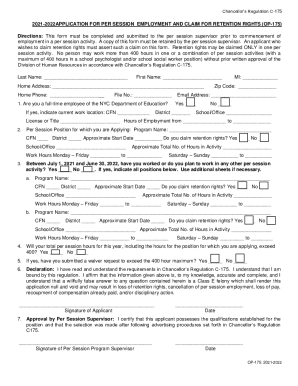
Get Ny Op-175 2021-2026
How it works
-
Open form follow the instructions
-
Easily sign the form with your finger
-
Send filled & signed form or save
How to fill out the NY OP-175 online
The NY OP-175 form is essential for applying for per session employment and claiming retention rights within the NYC Department of Education. This guide provides step-by-step instructions to help users navigate the online form with ease.
Follow the steps to complete the NY OP-175 form
- Press the ‘Get Form’ button to access the application form and open it in your preferred online editor.
- Begin by filling out your personal information. Enter your last name, first name, home address, and provide your home phone number and file number.
- Indicate whether you are a full-time employee of the NYC Department of Education by selecting 'Yes' or 'No'. If 'Yes', enter your current work location and email address.
- In the next section, specify the per session position for which you are applying. Fill in the program name, CFN, district, and approximate start date. Also, indicate if you claim retention rights.
- Provide details about your work hours for Monday through Friday and Saturday through Sunday for the position.
- If you have worked or plan to work in other per session activities within the specified period, state 'Yes' or 'No'. If 'Yes', list the program names, CFN, districts, approximate start dates, and indicate if you claim retention rights for each.
- Answer whether your total per session hours for the year will exceed 400 hours by selecting 'Yes' or 'No'. If 'Yes', confirm that you have submitted a waiver request.
- Review the declaration statement ensuring you understand the requirements in Chancellor’s Regulation C-175. Sign and date the application to confirm accuracy of the information.
- Lastly, the per session supervisor must approve the application. They will sign and date the form to certify the qualifications.
- Once all fields are completed, you can save your changes, download the form, print it for your records, or share it as needed.
Complete your forms online today to ensure a smooth application process.
Related links form
Industry-leading security and compliance
US Legal Forms protects your data by complying with industry-specific security standards.
-
In businnes since 199725+ years providing professional legal documents.
-
Accredited businessGuarantees that a business meets BBB accreditation standards in the US and Canada.
-
Secured by BraintreeValidated Level 1 PCI DSS compliant payment gateway that accepts most major credit and debit card brands from across the globe.


