Loading
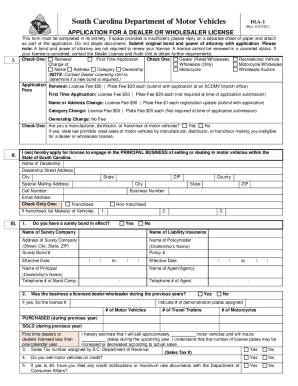
Get Sc Dmv Dla-1 2021-2025
How it works
-
Open form follow the instructions
-
Easily sign the form with your finger
-
Send filled & signed form or save
How to fill out the SC DMV DLA-1 online
This guide provides detailed instructions to assist users in completing the South Carolina Department of Motor Vehicles DLA-1 application form for a dealer or wholesaler license online. Follow these steps to ensure a smooth and accurate submission process.
Follow the steps to effectively fill out the SC DMV DLA-1 form online.
- Press the ‘Get Form’ button to access the DLA-1 application form and open it in your preferred editor.
- Begin by selecting whether this is a renewal application or a first-time application by checking the appropriate box.
- Indicate the type of dealer license you are applying for (retail, wholesale, or recreational vehicle) by selecting the corresponding checkbox.
- Fill in the name of your dealership, address, city, state, zip code, special mailing address, and county.
- Provide your business number and email address, ensuring they are accurate for communication purposes.
- Choose whether your dealership is franchised or non-franchised, and if franchised, list the make(s) of vehicles.
- Answer the question regarding your surety bond status by checking ‘Yes’ or ‘No’ and provide the name of the surety company and related information.
- Respond to whether your business was a licensed dealer/wholesaler in previous years and provide the license number if applicable.
- Indicate the number of demonstration plates assigned and the number of motor vehicles, travel trailers, and motorcycles purchased and sold during the previous year.
- If you sell motor vehicles on credit, answer ‘Yes’ or ‘No’, and note if you have filed any credit notifications or maximum rate documents.
- Complete the questions about the dealer's manual and floor planner, providing additional information as necessary.
- List owners, sales managers, and employees, providing details such as names, addresses, and driver’s license numbers for each.
- Confirm whether you have met all municipal requirements where you are requesting to be licensed.
- Sign and date the application, ensuring it is signed by an owner or corporate officer, then double-check all information for accuracy.
- Once completed, save changes, and you can either download, print, or share the form based on your needs.
Complete your documents online for a streamlined process.
Industry-leading security and compliance
US Legal Forms protects your data by complying with industry-specific security standards.
-
In businnes since 199725+ years providing professional legal documents.
-
Accredited businessGuarantees that a business meets BBB accreditation standards in the US and Canada.
-
Secured by BraintreeValidated Level 1 PCI DSS compliant payment gateway that accepts most major credit and debit card brands from across the globe.


