Loading
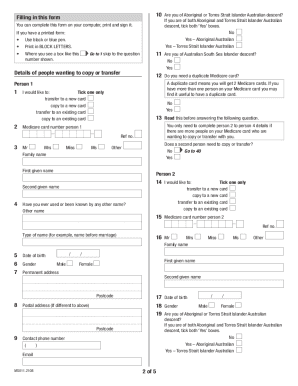
Get Au Ms011 2021-2026
How it works
-
Open form follow the instructions
-
Easily sign the form with your finger
-
Send filled & signed form or save
How to fill out the AU MS011 online
The AU MS011 form is an important document for individuals seeking to copy or transfer their Medicare card. This guide provides a comprehensive approach to help users navigate the online form efficiently, ensuring all sections are completed accurately.
Follow the steps to complete the AU MS011 online.
- Click 'Get Form' button to obtain the form and open it for editing.
- Begin by filling in the personal details of person 1. This includes providing their Medicare card number, name, date of birth, gender, and addresses (both permanent and postal, if different).
- Indicate the action you wish to perform by selecting one of the options: transfer to a new card, copy to a new card, transfer to an existing card, or copy to an existing card.
- If additional persons are to be included in the application, complete their details (persons 2, 3, and 4) as required, following the same process for their identification and preferences.
- You will need to provide identification details for person 1, including the type of identification document used, such as a passport or driver's license.
- Fill in bank account details to ensure electronic payments can be processed for Medicare benefits. Make sure to keep this information up-to-date.
- Complete the questions related to Aboriginal, Torres Strait Islander, or Australian South Sea Islander descent, marking them voluntarily.
- Review and ensure all information is complete and accurate. After filling out the form, print it for signature.
- Sign the form manually, and add signatures from any required individuals, including a parent or guardian for those under 15.
- Finally, return the completed form and any necessary supporting documents via email or post as specified in the instructions.
Start completing your AU MS011 form online for a smooth Medicare card transfer or copy process.
Related links form
The screen layout will look different if you're using a mobile device. Step 1: sign in. Sign in to myGov and select Medicare. ... Step 2: update your details. Go to the details you want to update, then select Edit. ... Step 3: sign out.
Industry-leading security and compliance
US Legal Forms protects your data by complying with industry-specific security standards.
-
In businnes since 199725+ years providing professional legal documents.
-
Accredited businessGuarantees that a business meets BBB accreditation standards in the US and Canada.
-
Secured by BraintreeValidated Level 1 PCI DSS compliant payment gateway that accepts most major credit and debit card brands from across the globe.


