Loading
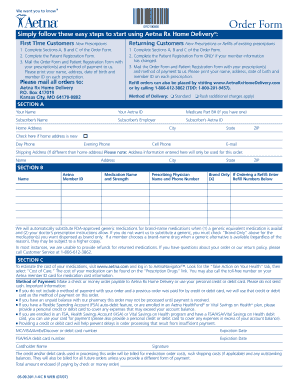
Get Aetna Order Form 2007-2026
How it works
-
Open form follow the instructions
-
Easily sign the form with your finger
-
Send filled & signed form or save
How to fill out the Aetna Order Form online
This guide provides clear, step-by-step instructions on effectively completing the Aetna Order Form online. Whether you are a first-time customer or returning, you will find essential details for submitting your prescription request with confidence.
Follow the steps to successfully complete your order form.
- Click the ‘Get Form’ button to access the order form and open it in the designated area for completion.
- Complete Sections A, B, and C of the Order Form. Section A includes personal information such as your name, Aetna ID, and contact details. Ensure all fields are accurately filled.
- For new prescriptions, if this is your first order or if your information has changed, complete the Patient Registration Form.
- In Section B, provide detailed information about the medication you are ordering, including the name, strength, and your prescribing physician's details.
- If applicable, indicate whether you prefer brand-name medication by checking the 'Brand Only' option for any refills.
- Section C requires you to select your method of payment. Fill in your credit or debit card information, or specify that you are paying by check or money order. Ensure your signature is provided for verification.
- After filling in all required sections, review the entire form for accuracy and completeness.
- Finally, save your changes and you can opt to download, print, or share your completed Aetna Order Form as needed.
Start filling out your Aetna Order Form online now to ensure prompt processing of your prescription request.
Filling out a prescription with Aetna is straightforward. Use the Aetna Order Form to input your prescription details, such as the medication name and dosage. Make sure all information is accurate, and submit the form for processing, ensuring you receive your medications without hassle.
Industry-leading security and compliance
US Legal Forms protects your data by complying with industry-specific security standards.
-
In businnes since 199725+ years providing professional legal documents.
-
Accredited businessGuarantees that a business meets BBB accreditation standards in the US and Canada.
-
Secured by BraintreeValidated Level 1 PCI DSS compliant payment gateway that accepts most major credit and debit card brands from across the globe.


