Loading
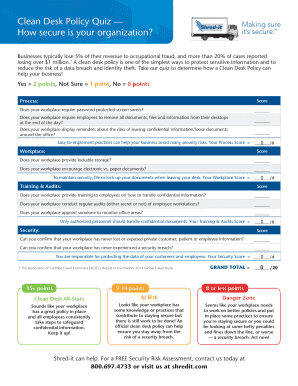
Get Clean Desk Policy Quiz How Secure Is Your Organization?
How it works
-
Open form follow the instructions
-
Easily sign the form with your finger
-
Send filled & signed form or save
How to fill out the Clean Desk Policy Quiz How Secure Is Your Organization? online
This guide provides essential instructions for completing the Clean Desk Policy Quiz, designed to evaluate how secure your organization is. By following these steps, you can systematically assess your workplace practices regarding data security and confidentiality.
Follow the steps to complete the quiz effectively.
- Press the ‘Get Form’ button to access the questionnaire and open it in your preferred document viewer.
- Begin by answering the questions related to the clean desk policy practices at your workplace. For each question, choose your response: 'Yes' earns two points, 'Not Sure' earns one point, and 'No' earns zero points.
- Continue through the sections titled 'Process', 'Workplace', 'Training & Audits', and 'Security', making sure to record your score for each question as indicated.
- After completing all sections, calculate your total score by summing the points earned from each section.
- Review the final score, which will categorize your organization into one of three zones: Clean Desk All-Stars, At Risk, or Danger Zone.
- Optionally, you can save, download, print, or share the completed quiz for future reference or discussion.
Ready to assess your organization's data security? Complete the Clean Desk Policy Quiz online today.
What are the components of a clean desk policy? A solid clean desk policy addresses each component of an employee's work area, from computer and internet hygiene to how hard copies of sensitive documents are handled, as well as which computer processes must be run at the end of the workday.
Industry-leading security and compliance
US Legal Forms protects your data by complying with industry-specific security standards.
-
In businnes since 199725+ years providing professional legal documents.
-
Accredited businessGuarantees that a business meets BBB accreditation standards in the US and Canada.
-
Secured by BraintreeValidated Level 1 PCI DSS compliant payment gateway that accepts most major credit and debit card brands from across the globe.


