Loading
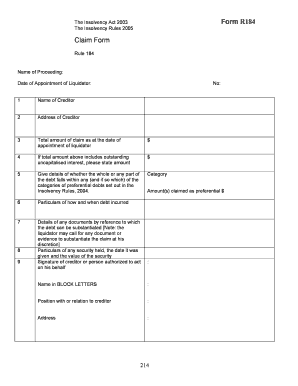
Get Form R184 Claim Form
How it works
-
Open form follow the instructions
-
Easily sign the form with your finger
-
Send filled & signed form or save
How to fill out the Form R184 Claim Form online
Filling out the Form R184 Claim Form online is a crucial step for creditors wishing to make a claim in insolvency proceedings. This guide provides clear and supportive instructions to help users complete each section accurately.
Follow the steps to successfully complete the Form R184 online.
- Press the ‘Get Form’ button to access the form and open it in your editor.
- Begin by entering the name of the proceeding in the designated field. This is essential for identifying your claim within the context of the insolvency case.
- Provide the date of appointment of the liquidator. This date is vital and should accurately reflect when the liquidator took over the case.
- Fill in the number assigned to your claim. This will help in tracking your form during processing.
- Enter the name of the creditor in the respective section. Ensure that this name matches the official documents you provide.
- Insert the address of the creditor. This should be the official address for correspondence regarding the claim.
- State the total amount of the claim as of the date the liquidator was appointed. Use the currency format correctly.
- If applicable, indicate the amount of outstanding uncapitalised interest included in the total claim. This helps clarify how the total amount is formed.
- Provide details on whether any part of the debt is classified as a preferential debt according to the Insolvency Rules. Include the category and the amount claimed as preferential.
- Describe how and when the debt was incurred, providing necessary context to your claim.
- List any documents that support your claim. Be prepared as the liquidator may request these documents to validate your claim.
- Provide particulars of any security held, including when it was given and its estimated value. This adds evidence to your claim.
- Ensure that the form is signed by the creditor or an authorized representative. This validates the submission.
- Print your name in block letters, fill in your position or relation to the creditor, and provide your address for identification.
- Review all information entered to confirm accuracy. Save the changes made, and download or print the completed form for your records.
Complete your Form R184 Claim Form online today to ensure your claim is processed efficiently.
Only the Financial Creditor has to submit proof of claim to the liquidator by electronic means. Other Creditors (Operational Creditor, Workman, Employee, Other Stakeholder) have to submit proof of claim to the liquidator in person or by post or by electronic means.
Industry-leading security and compliance
US Legal Forms protects your data by complying with industry-specific security standards.
-
In businnes since 199725+ years providing professional legal documents.
-
Accredited businessGuarantees that a business meets BBB accreditation standards in the US and Canada.
-
Secured by BraintreeValidated Level 1 PCI DSS compliant payment gateway that accepts most major credit and debit card brands from across the globe.


