Loading
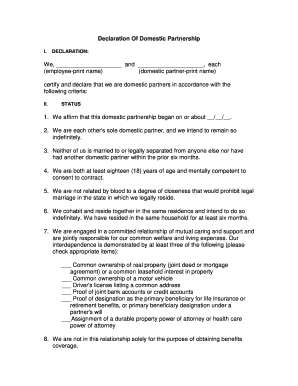
Get Aetna Declaration Of Domestic Partnership
How it works
-
Open form follow the instructions
-
Easily sign the form with your finger
-
Send filled & signed form or save
How to fill out the Aetna Declaration of Domestic Partnership online
Filling out the Aetna Declaration of Domestic Partnership is an essential step for couples looking to establish their partnership legally. This guide provides straightforward instructions on completing the form online, ensuring that you can submit your declaration with confidence.
Follow the steps to fill out the Aetna Declaration of Domestic Partnership online
- Press the ‘Get Form’ button to access the document and open it in your preferred online editor.
- In the 'DECLARATION' section, enter the legal names of both partners as required fields, ensuring accuracy.
- For the 'STATUS' section, begin by indicating the date your domestic partnership commenced by filling in the blank with the appropriate month, day, and year.
- Confirm both partners are each other's sole domestic partner by checking the designated box.
- Indicate your marital status: confirm that neither partner is married or legally separated by ensuring all conditions within the previous six months are met.
- Affirm that both partners are at least eighteen years old and mentally competent to consent to the declaration.
- Indicate your biological relationship by confirming that you are not related by blood in a way that would prohibit marriage.
- Fill in information confirming that you cohabit in the same residence and have been living together for at least six months.
- Demonstrate your commitment by checking at least three of the listed items that show joint responsibilities or shared assets.
- In the section regarding dependent children, enter the name of the domestic partner whose children are eligible for coverage, ensuring all requirements are clearly stated.
- In the 'CHANGE IN DOMESTIC PARTNERSHIP' section, acknowledge the obligation to notify your employer of any changes in your partnership status as necessary.
- Read through the 'ACKNOWLEDGMENTS' section carefully, providing signatures for both the employee and the domestic partner along with their respective dates of birth and today's date.
- Once all fields are completed and verified for accuracy, choose to save the changes, download, print, or share your completed declaration form as per your needs.
Complete your declaration of domestic partnership online today for a seamless experience.
While this FAQ focuses on Aetna, it's worth noting that many insurance providers, including United Healthcare, may recognize domestic partnerships. However, the exact requirements and benefits can vary between companies. It's important to contact United Healthcare directly for the most accurate information.
Industry-leading security and compliance
US Legal Forms protects your data by complying with industry-specific security standards.
-
In businnes since 199725+ years providing professional legal documents.
-
Accredited businessGuarantees that a business meets BBB accreditation standards in the US and Canada.
-
Secured by BraintreeValidated Level 1 PCI DSS compliant payment gateway that accepts most major credit and debit card brands from across the globe.


