Loading
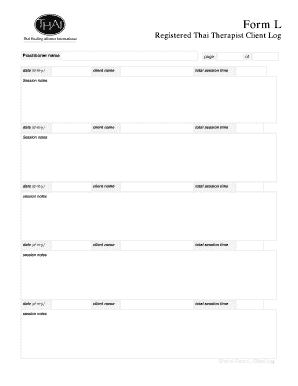
Get Client Log - Thai Form L Ms Word File
How it works
-
Open form follow the instructions
-
Easily sign the form with your finger
-
Send filled & signed form or save
How to fill out the Client Log - THAI Form L MS Word File online
This guide provides clear and comprehensive instructions on how to effectively fill out the Client Log - THAI Form L MS Word File online. Whether you are a practitioner or a student, this step-by-step approach will help streamline the documentation process.
Follow the steps to accurately complete the Client Log - THAI Form L.
- Press the ‘Get Form’ button to access the form and open it in your preferred editing platform.
- Begin by entering the practitioner name in the designated field at the top of the form. Ensure that the name is spelled correctly for accurate record-keeping.
- Enter the date of the session in the format day-month-year (d-m-y). This is important for tracking the session history.
- Indicate the page number and total number of pages in the form. This helps maintain organization in multi-page logs.
- For each client, input the client’s name followed by the total session time. Repeat this for every client as necessary, maintaining clarity in your entries.
- In the session notes section, you will enter specific notes related to each session. Make sure to note the date (d-m-y) for each corresponding entry, followed by the detailed session notes.
- Once you have filled out all required fields and sections, review the document for completeness and accuracy.
- Save your changes. You may also choose to download, print, or share the completed form if necessary.
Start filling out the Client Log - THAI Form L online today to enhance your documentation process.
Related links form
Go to File > New. In Search online templates, type Forms or the type of form you want and press ENTER. Choose a form template, and then select Create or Download.
Industry-leading security and compliance
US Legal Forms protects your data by complying with industry-specific security standards.
-
In businnes since 199725+ years providing professional legal documents.
-
Accredited businessGuarantees that a business meets BBB accreditation standards in the US and Canada.
-
Secured by BraintreeValidated Level 1 PCI DSS compliant payment gateway that accepts most major credit and debit card brands from across the globe.


