Loading
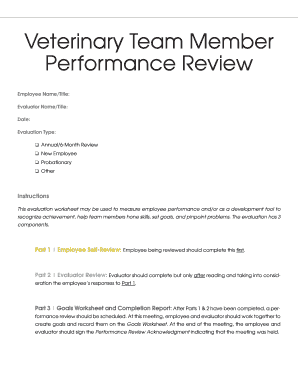
Get Veterinary Team Member Performance Review
How it works
-
Open form follow the instructions
-
Easily sign the form with your finger
-
Send filled & signed form or save
How to fill out the Veterinary Team Member Performance Review online
This guide provides a comprehensive overview of how to effectively fill out the Veterinary Team Member Performance Review online. Each section of the review is designed to assess performance, set developmental goals, and facilitate constructive discussions between employees and evaluators.
Follow the steps to successfully complete the performance review form.
- Click ‘Get Form’ button to obtain the form and open it in the editor.
- Begin by entering the employee's name and title, as well as the evaluator's name and title at the top of the form. This establishes the context of the review.
- Indicate the date of the performance review. This helps in tracking the timeline of reviews and evaluations.
- Select the evaluation type by checking one of the available options: Annual/6-Month Review, New Employee, Probationary, or Other. This clarifies the nature of the review.
- Proceed to Part 1, the Employee Self-Review. The employee should list their top six responsibilities and provide a rating for each on a scale from 1 to 5. This section identifies personal reflection and self-assessment.
- In Part 1, answer additional questions about contributions to the practice, skills developed, additional responsibilities, areas for improvement, job interests, required skills/training, and possible goals.
- Next, in Part 2, the Evaluator Review section, the evaluator should fill in their evaluations by circling the appropriate numbers for each assessed area such as dependability, attendance, productivity, communication, and more. Comments may be added to provide context and feedback.
- Once evaluations are complete, tally the ratings to determine the overall evaluation rating and circle the corresponding number based on the majority of ratings.
- In Part 3, complete the Goal Setting Worksheet. List SMART goals that the employee should aim to achieve in the next evaluation period.
- Finally, both the employee and evaluator should sign the Performance Review Acknowledgment section, confirming that the review has been discussed. Make sure to also obtain the practice owner’s signature.
- Once all sections are filled out and signed, you can save the changes, download, print, or share the completed performance review form.
Encourage competing documents online for efficient performance management.
Express your gratitude to your vet and staff through sincere verbal acknowledgments. Create a culture of appreciation by regularly recognizing their efforts. Consider organizing an appreciation event to celebrate their hard work. Implementing performance reviews can further enhance this culture of thankfulness.
Industry-leading security and compliance
US Legal Forms protects your data by complying with industry-specific security standards.
-
In businnes since 199725+ years providing professional legal documents.
-
Accredited businessGuarantees that a business meets BBB accreditation standards in the US and Canada.
-
Secured by BraintreeValidated Level 1 PCI DSS compliant payment gateway that accepts most major credit and debit card brands from across the globe.


