Loading
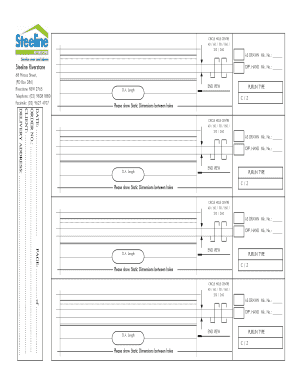
Get Microsoft Powerpoint - Purlin Detail Sheet 1 B 4
How it works
-
Open form follow the instructions
-
Easily sign the form with your finger
-
Send filled & signed form or save
How to fill out the Microsoft PowerPoint - Purlin Detail Sheet 1 B 4 online
Filling out the Microsoft PowerPoint - Purlin Detail Sheet 1 B 4 can seem daunting, but with a clear step-by-step approach, you can complete it effectively. This guide provides detailed instructions tailored to your needs to help you fill out the form accurately.
Follow the steps to complete the form with ease.
- Press the ‘Get Form’ button to access the form and open it for editing.
- Enter the 'AS DRAWN Mk. No.' in the designated field to identify your drawing mark number.
- Specify the 'OPP. HAND Mk. No.' in the appropriate section to indicate the opposite hand mark number.
- Fill in the 'O.A. Length' field with the overall length required for your project.
- In the 'PURLIN TYPE' section, select either C or Z to denote the type of purlin being used.
- For 'CLIENT,' enter the name of the individual or organization requesting the purlin detail.
- Provide the 'DELIVERY ADDRESS' where the materials are to be sent.
- Complete the 'ORDER NO.' field with the relevant order number associated with your request.
- Ensure to show the static dimensions between holes in the designated area within the form.
- Review all entries for accuracy, then save changes, download, print, or share the completed form.
Start filling out the Microsoft PowerPoint - Purlin Detail Sheet 1 B 4 online today!
Click File > Print. Under Settings, click the second box (which defaults to say Full Page Slides), then under Print Layout, click Notes Pages. Notes Pages prints one slide per page, with speaker notes below.
Industry-leading security and compliance
US Legal Forms protects your data by complying with industry-specific security standards.
-
In businnes since 199725+ years providing professional legal documents.
-
Accredited businessGuarantees that a business meets BBB accreditation standards in the US and Canada.
-
Secured by BraintreeValidated Level 1 PCI DSS compliant payment gateway that accepts most major credit and debit card brands from across the globe.


