Loading
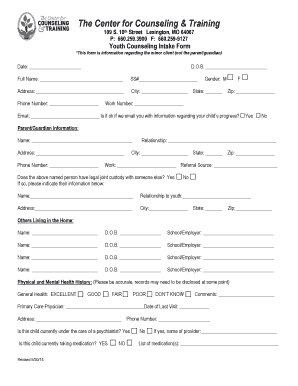
Get Training Intake Form
How it works
-
Open form follow the instructions
-
Easily sign the form with your finger
-
Send filled & signed form or save
How to fill out the Training Intake Form online
Completing the Training Intake Form online can streamline the process of providing essential information about the minor client. This guide offers clear instructions and insights to help you accurately fill out each section of the form.
Follow the steps to successfully complete the form.
- Click the ‘Get Form’ button to download the Training Intake Form and open it in your editor.
- Begin by entering the date and the date of birth of the minor client in the designated fields. Ensure these details are accurate, as they are important for the client's records.
- Fill in the full name of the minor client. Additionally, provide the Social Security number, as required, while being mindful of privacy concerns.
- Complete the address information, including the street address, city, state, and zip code. This addresses the location where the minor client resides.
- Input the phone number and provide any additional contact details, such as an email address, if applicable. Indicate whether it is acceptable to communicate via email regarding the child's progress.
- Enter parent or guardian information, including their name, address, phone number, and relationship to the minor client. This section ensures that the contact person is correctly identified.
- If applicable, indicate whether the parent or guardian has legal joint custody with someone else. If so, fill in the required information for the other custodian.
- List any individuals living in the home of the minor client, including their names, dates of birth, and their school or employer details, if relevant.
- Provide accurate physical and mental health history. Report the general health condition, primary care physician information, and detail if the child is currently seeing a psychiatrist or taking any medications.
- Respond to questions regarding any past hospitalizations and health history regarding both the client and their family. Be thorough to ensure an accurate representation of the client's background.
- Complete the education section by indicating if the child is currently in school, their grade, school name, and responses to questions about school performance and behavior.
- Identify any stressors affecting the child by checking all relevant boxes indicating sources of stress, such as issues at home, with peers, or at school.
- In the 'Present Situation' section, provide insights into the primary reasons for requesting counseling or therapy. Include any additional information that could be helpful for the counselor.
- Review the Personal Agreement/Consent to Treat section carefully before signing. Both the client (if applicable) and the parent or guardian need to provide signatures along with the date.
- After completing the form, you can save changes, download, print, or share the form as needed to ensure proper submission.
Complete the Training Intake Form online to start your child's counseling journey today.
Related links form
A training request form is a piece of document that the employees of a firm or institute fill-in to have a training program. This form records several sorts of training subjects that several employees want to have.
Industry-leading security and compliance
US Legal Forms protects your data by complying with industry-specific security standards.
-
In businnes since 199725+ years providing professional legal documents.
-
Accredited businessGuarantees that a business meets BBB accreditation standards in the US and Canada.
-
Secured by BraintreeValidated Level 1 PCI DSS compliant payment gateway that accepts most major credit and debit card brands from across the globe.


