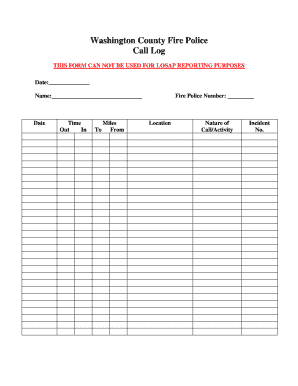
Get Police Call Log
How it works
-
Open form follow the instructions
-
Easily sign the form with your finger
-
Send filled & signed form or save
How to fill out the Police Call Log online
Filling out the Police Call Log online is a straightforward process that ensures accurate record-keeping for fire police activities. This guide provides clear, step-by-step instructions to help users complete the form efficiently.
Follow the steps to successfully complete the Police Call Log.
- Press the ‘Get Form’ button to access the form and open it in your preferred editor.
- Begin with the date field at the top of the form. Enter the date when the call or activity took place. Ensure the format is clear and easy to understand.
- Next, fill in your name in the designated field. This identifies the individual recording the information.
- Move to the time section. Record the time you went out, and the time you returned. This helps provide a timeline of the incident.
- In the 'Miles From' field, specify the distance in miles from your current location to the incident site. This helps in understanding the response time.
- Note the 'Fire Police Number' assigned to you. This identification number is essential for tracking and accountability.
- Identify the location of the call or activity clearly. Provide as much detail as necessary to locate the incident accurately.
- Describe the nature of the call or activity in the designated section, providing a brief overview of what occurred.
- Lastly, include the incident number if applicable. This helps link the call log to any ongoing reports or investigations.
- Once all sections are filled, review the information for accuracy. You can then save your changes, download, print, or share the completed form as needed.
Complete your Police Call Log online today to ensure accurate and organized documentation!
Residents can call the Records Section at 240-773-5330, Monday through Friday, from 8:00 am to 4:00 pm, with any questions. The Records Section can also be reached by email at: records.mcpd@montgomerycountymd.gov.
Fill Police Call Log
This page displays a summary of Calls for Service made to a 911 operator and dispatched to the Milwaukee Police Department (MPD). The Chicago Police Department offers several services for its Chicago citizens. View records of Police and Fire dispatch logs, including date and time of call, description and location. This page displays a summary of Calls for Service made to a 911 operator and dispatched to the Milwaukee Police Department (MPD). Beaverton Police Department Call Logs. The Lawrence Police Department Calls for Service Log reflects most of the calls responded to within the last 24 hours, from approximately AM to AM. The Mountain View Police Department will share our call log from the previous seven days to allow our community to view calls for service. Due to a recent software change, the Public Inquiry: Warrant's Search database connection is broken. We are working on a fix as soon as possible. Data appears on a two hour delay and is refreshed every 10 minutes. Map.
Industry-leading security and compliance
-
In businnes since 199725+ years providing professional legal documents.
-
Accredited businessGuarantees that a business meets BBB accreditation standards in the US and Canada.
-
Secured by BraintreeValidated Level 1 PCI DSS compliant payment gateway that accepts most major credit and debit card brands from across the globe.


