Loading
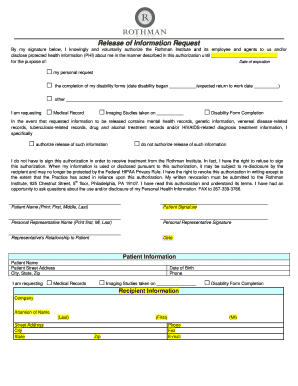
Get Download Form - Rothman Institute
How it works
-
Open form follow the instructions
-
Easily sign the form with your finger
-
Send filled & signed form or save
How to fill out the Download Form - Rothman Institute online
Filling out the Download Form from the Rothman Institute is a straightforward process that allows users to authorize the use and disclosure of their protected health information. This guide provides step-by-step instructions to assist you in completing the form accurately and efficiently.
Follow the steps to complete the Download Form successfully.
- Press the ‘Get Form’ button to acquire the form and open it in your preferred document editor.
- In the first section, provide your name as the patient in the designated fields labeled 'Patient Name (Print: First, Middle, Last)'. Be sure to include all parts of your name.
- Sign the form as the patient in the field marked 'Patient Signature'. Your signature indicates your authorization for the release of information.
- If applicable, enter the name and signature of your personal representative in the provided fields. Also, specify their relationship to you in the 'Representative's Relationship to Patient' section.
- Complete the 'Patient Information' section by filling in your address, date of birth, and phone number, ensuring all information is current and accurate.
- Select the type of records you are requesting by checking the appropriate box in the 'I am requesting' section. Make sure to provide any relevant details in the spaces provided.
- Fill in the recipient's information, including their name, address, and contact details in the 'Recipient Information' section to ensure proper delivery.
- Review the 'Payment and Processing Information' for any applicable fees associated with your request. Include payment details as required.
- Once all sections are complete, review your form for accuracy. Save any changes made, then proceed to download, print, or share the form as needed.
Complete your Download Form - Rothman Institute online today and ensure efficient handling of your health information.
We will demonstrate our Mission, Values and Vision by adhering to the following behaviors: Compassion, Accountability, Respect, Efficiency and Excellence in Service.
Industry-leading security and compliance
US Legal Forms protects your data by complying with industry-specific security standards.
-
In businnes since 199725+ years providing professional legal documents.
-
Accredited businessGuarantees that a business meets BBB accreditation standards in the US and Canada.
-
Secured by BraintreeValidated Level 1 PCI DSS compliant payment gateway that accepts most major credit and debit card brands from across the globe.


