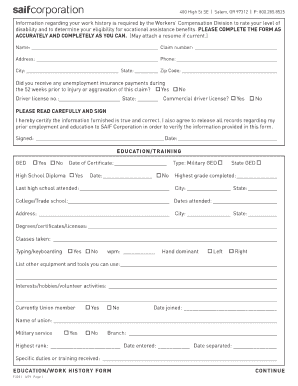
Get Saif Corporation F3231 2009
How it works
-
Open form follow the instructions
-
Easily sign the form with your finger
-
Send filled & signed form or save
Tips on how to fill out, edit and sign SAIF Corporation F3231 online
How to fill out and sign SAIF Corporation F3231 online?
Get your online template and fill it in using progressive features. Enjoy smart fillable fields and interactivity.Follow the simple instructions below:
Have you been looking for a rapid and effective solution to complete SAIF Corporation F3231 at a fair price? Our service offers you an extensive array of forms accessible for filling out online. It just takes a few moments.
Follow these straightforward instructions to prepare SAIF Corporation F3231 for submission:
Completing SAIF Corporation F3231 doesn't have to be complicated anymore. From now on, simply handle it from your home or at the office using your smartphone or PC.
- Obtain the form you need from the collection of templates.
- Launch the template in our web-based editor.
- Review the guidelines to determine what information you need to enter.
- Click on the fillable fields and enter the necessary information.
- Insert the date and add your electronic signature after completing all the fields.
- Examine the finished document for typos and other errors. If corrections are needed, the online editor along with its comprehensive set of tools are available for you.
- Save the finalized template to your device by clicking Done.
- Forward the electronic form to the intended recipient.
How to revise Get SAIF Corporation F3231 2009: personalize forms online
Enjoy a hassle-free and digital approach to revising Get SAIF Corporation F3231 2009. Utilize our reliable web-based solution and save significant time.
Creating every document, including Get SAIF Corporation F3231 2009, from the beginning consumes too much time, so having a proven option of pre-designed document templates can work wonders for your productivity.
However, modifying them can be challenging, especially with PDF files. Fortunately, our vast repository features an integrated editor that enables you to seamlessly fill out and modify Get SAIF Corporation F3231 2009 without leaving our site, ensuring you don’t waste hours altering your documents. Here’s how to utilize our tools for your form:
Whether you need to create an editable Get SAIF Corporation F3231 2009 or any other template available in our collection, you are on your way with our online document editor. It's straightforward and secure and doesn’t require a profound tech background. Our web-based tool is designed to manage practically everything you can envision regarding file editing and completion.
Stop relying on traditional methods for handling your forms. Opt for a professional solution to assist you in organizing your tasks and making them less dependent on physical paper.
- Step 1. Find the necessary document on our website.
- Step 2. Click Get Form to access it in the editor.
- Step 3. Utilize our specialized editing tools to add, delete, annotate, and highlight or black out text.
- Step 4. Generate and append a legally binding signature to your document using the sign option in the upper toolbar.
- Step 5. If the template layout doesn’t appear as desired, use the options on the right to delete, add, and rearrange pages.
- Step 6. Insert fillable fields so other individuals can be invited to complete the template (if necessary).
- Step 7. Distribute or share the form, print it, or choose the format in which you would like to download the document.
Get form
Filing a claim with an insurance company involves several steps. First, contact your insurer and provide information about your injury or incident. If you are using SAIF Corporation F3231, ensure you fill out their specific claim forms accurately. Stay organized, keep records of all correspondence, and follow up regularly to ensure your claim is processed efficiently.
Get This Form Now!
Industry-leading security and compliance
-
In businnes since 199725+ years providing professional legal documents.
-
Accredited businessGuarantees that a business meets BBB accreditation standards in the US and Canada.
-
Secured by BraintreeValidated Level 1 PCI DSS compliant payment gateway that accepts most major credit and debit card brands from across the globe.


