Loading
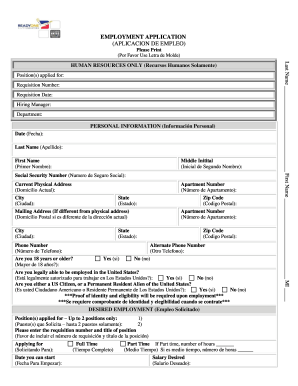
Get Readyone Employment Application
How it works
-
Open form follow the instructions
-
Easily sign the form with your finger
-
Send filled & signed form or save
How to fill out the Readyone Employment Application online
Filling out the Readyone Employment Application is an essential step for those seeking employment with the organization. This guide provides detailed instructions to help users navigate the application process effectively.
Follow the steps to complete your application successfully.
- Click the ‘Get Form’ button to access the application form and open it in your document editor.
- Begin by entering your personal information in the designated fields. This includes your date, last name, first name, middle initial, and social security number. Ensure that your current physical address and mailing address are accurately filled out, if different.
- In the desired employment section, specify the positions you are applying for, up to two roles, and include the requisition number and title of the position. Indicate your preferred start date and whether you seek full-time or part-time employment.
- Complete the education section by providing the name and address of the schools you attended, the number of years you studied, and whether you graduated. Make sure to cover all relevant educational experiences.
- List your employment history by detailing the last three employers, starting with the most recent. Include the company name, job title, employment dates, and supervisor's details. Describe your job duties and specify your starting and ending weekly salary.
- Provide references by listing the names, addresses, and phone numbers of three persons who are not related to you but have known you for at least one year.
- Complete the additional information section, particularly regarding any criminal convictions. Follow the instructions regarding your criminal history disclosure, if applicable.
- If relevant, fill out the driving record section with your driver’s license information and any accidents or violations you may have had in the last five years.
- Review the notification and agreement statement thoroughly before signing and dating the application. Ensure that you understand the implications of the information you provided.
- Finalize your application by saving your changes, downloading a copy, printing it, or sharing it with the appropriate personnel.
Submit your completed Readyone Employment Application online to take the next step in your job application process.
To fill out a job application correctly, take your time to read each question carefully and respond thoughtfully. Use clear and concise language, and be honest about your qualifications and experiences. The Readyone Employment Application provides a user-friendly format that encourages clarity and completeness, making it easier to present your best self.
Industry-leading security and compliance
US Legal Forms protects your data by complying with industry-specific security standards.
-
In businnes since 199725+ years providing professional legal documents.
-
Accredited businessGuarantees that a business meets BBB accreditation standards in the US and Canada.
-
Secured by BraintreeValidated Level 1 PCI DSS compliant payment gateway that accepts most major credit and debit card brands from across the globe.


