Loading
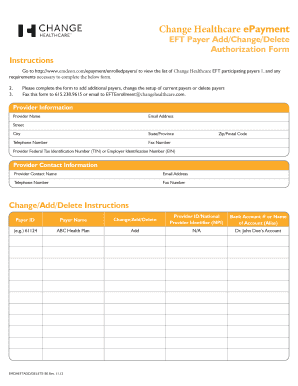
Get Emdeon Eft Payer Add/delete/change Auth Form. Form
How it works
-
Open form follow the instructions
-
Easily sign the form with your finger
-
Send filled & signed form or save
How to fill out the Emdeon EFT Payer Add/Delete/Change Auth Form online
Filling out the Emdeon EFT Payer Add/Delete/Change Authorization Form online is essential for managing your payer relationships efficiently. This guide provides clear, step-by-step instructions to assist you in completing the form accurately and submitting it correctly.
Follow the steps to complete the Emdeon EFT Payer Authorization Form
- Press the ‘Get Form’ button to access the Emdeon EFT Payer Add/Delete/Change Auth Form and open it for editing.
- Fill in the Provider Information section. Provide your full name, email address, street address, city, state or province, telephone number, fax number, zip or postal code, and your Federal Tax Identification Number (TIN) or Employer Identification Number (EIN).
- In the Provider Contact Information section, enter a contact name, email address, telephone number, and fax number for the individual responsible for managing this authorization.
- Proceed to the Change/Add/Delete Instructions section. Here, you must provide the Payer ID, Payer Name, and specify whether you are adding, changing, or deleting a payer.
- Include your National Provider Identifier (NPI) in the section provided, along with either your bank account number or the name of the account (alias) associated with the payer, if applicable.
- Once all required fields have been filled out, ensure you sign the form and include your email address for correspondence.
- After reviewing your entries for accuracy, you can save your changes, download the document, print it, or share it as needed before submitting it to the designated fax number or email.
Complete your documents online to streamline your billing and payer management process.
The Change Healthcare EFT service enables customers to have payments from EFT participating payers deposited electronically into their bank accounts at no cost.
Industry-leading security and compliance
US Legal Forms protects your data by complying with industry-specific security standards.
-
In businnes since 199725+ years providing professional legal documents.
-
Accredited businessGuarantees that a business meets BBB accreditation standards in the US and Canada.
-
Secured by BraintreeValidated Level 1 PCI DSS compliant payment gateway that accepts most major credit and debit card brands from across the globe.


