Loading
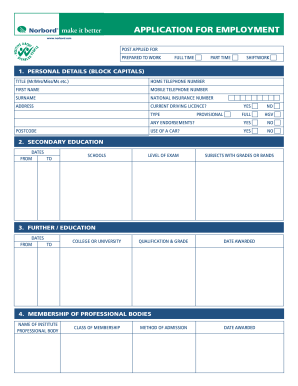
Get Norbord Application For Employment
How it works
-
Open form follow the instructions
-
Easily sign the form with your finger
-
Send filled & signed form or save
How to fill out the Norbord Application for Employment online
This guide provides a comprehensive overview of how to complete the Norbord Application for Employment online. Follow the detailed instructions to ensure that your application is filled out accurately and thoroughly.
Follow the steps to successfully complete the application form.
- Press the ‘Get Form’ button to access the Norbord Application for Employment and open it in your preferred online editor.
- Begin filling out the personal details section by using block capitals. Enter your title, home and mobile telephone numbers, first name, surname, and National Insurance Number. Make sure to check the boxes for your current driving licence type and any endorsements.
- Provide your complete address and postcode in the appropriate fields.
- In the secondary education section, indicate the dates of attendance, name of the school, and the level of exams taken along with subjects and grades.
- Under further education, fill in the dates of attendance, the name of the college or university, the qualifications obtained, grades, and the date awarded.
- List any memberships in professional bodies, including the name of the institute, class of membership, method of admission, and the date awarded.
- In the present employment section, detail your current employer’s name and address, job title, period of notice required, current salary/benefits, main duties and responsibilities, and your reason for wishing to leave.
- Fill out the previous employment section starting with the most recent job. Include the dates of employment, name and address of the employer, job title, a brief description of your duties, and reason for leaving.
- Provide further information relevant to your application, detailing your skills, knowledge, experience, and reasons for applying, including any work or voluntary experience.
- List your interests and hobbies, including any offices held in social or sports clubs.
- In the health section, report any days of absence due to illness over the past two years, and detail any absences longer than two weeks. Indicate if you have any medical conditions affecting your performance and if you require special assistance during the interview.
- State any past criminal convictions, providing details if applicable.
- List at least two referees, including your present or most recent employer, and gather their contact details.
- Complete the declaration section, asserting the truthfulness of your information and consenting to the data processing as per the Data Protection Act. Signature and date are required at the end.
- Once all sections are completed, save your changes. You may choose to download, print, or share the form as needed.
Complete your Norbord Application for Employment online today to take the next step in your career.
To create a digital application form, leverage tools that support the Norbord Application for Employment. Start by selecting a platform that allows you to design forms easily. Then, input relevant fields, customize the aesthetics, and finalize it for distribution to your applicants.
Industry-leading security and compliance
US Legal Forms protects your data by complying with industry-specific security standards.
-
In businnes since 199725+ years providing professional legal documents.
-
Accredited businessGuarantees that a business meets BBB accreditation standards in the US and Canada.
-
Secured by BraintreeValidated Level 1 PCI DSS compliant payment gateway that accepts most major credit and debit card brands from across the globe.


