Loading
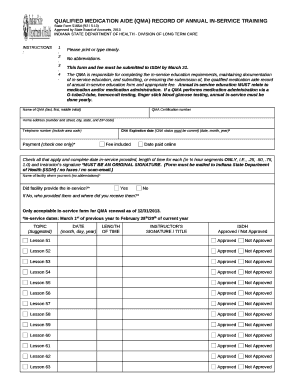
Get Inservice Template
How it works
-
Open form follow the instructions
-
Easily sign the form with your finger
-
Send filled & signed form or save
How to fill out the Inservice Template online
This guide provides comprehensive instructions on how to complete the Inservice Template online for Qualified Medication Aides (QMA). Ensuring accurate and timely submission is critical for maintaining certification.
Follow the steps to successfully complete the Inservice Template.
- Use the ‘Get Form’ button to access the Inservice Template and open it in your browser.
- Clearly type or print your information in the designated fields: begin with the name of the QMA, including last name, first name, and middle initial.
- Enter your QMA certification number accurately in the corresponding field.
- Provide your home address, ensuring that you include the complete address including city, state, and ZIP code.
- Fill in your telephone number, ensuring that you include your area code.
- Select the applicable payment option, and indicate your CNA expiration date clearly.
- List the in-service education dates, ensuring to specify the length of time in ¼ hour segments, and remember to obtain an original instructor’s signature for each in-service attended.
- Provide the name of the facility where you work without using abbreviations and indicate if the facility provided the in-service.
- If applicable, provide details on who provided the in-service and the location.
- Review all filled information for accuracy; once verified, submit the form by mailing it to the Indiana State Department of Health and retain a copy for your records. You may also have the option to save changes, download, or print the form for immediate use.
Complete your Inservice Template online today to ensure timely submission and maintain your certification.
Services forms usually include request forms and order forms. You can create these forms for both basic and special needs such as cake order forms, catering order forms, cleaning service form, insurance form, wedding invitation form or online food order form.
Industry-leading security and compliance
US Legal Forms protects your data by complying with industry-specific security standards.
-
In businnes since 199725+ years providing professional legal documents.
-
Accredited businessGuarantees that a business meets BBB accreditation standards in the US and Canada.
-
Secured by BraintreeValidated Level 1 PCI DSS compliant payment gateway that accepts most major credit and debit card brands from across the globe.


